I have set-up the relevance search option in our dev environment, I could add at that time entities to be displayed when you do a relevance search option.
But I want to modify the entities, but I don't see the Overview options in Power Apps as per documentation.
I have system admin, so that should not be the cause of the problem.
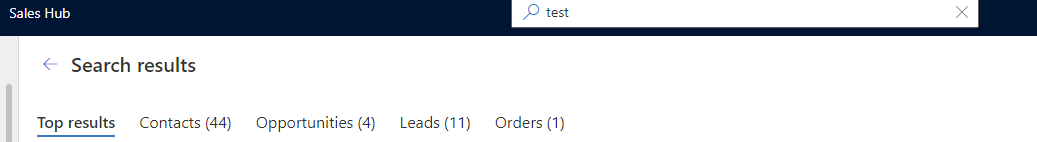
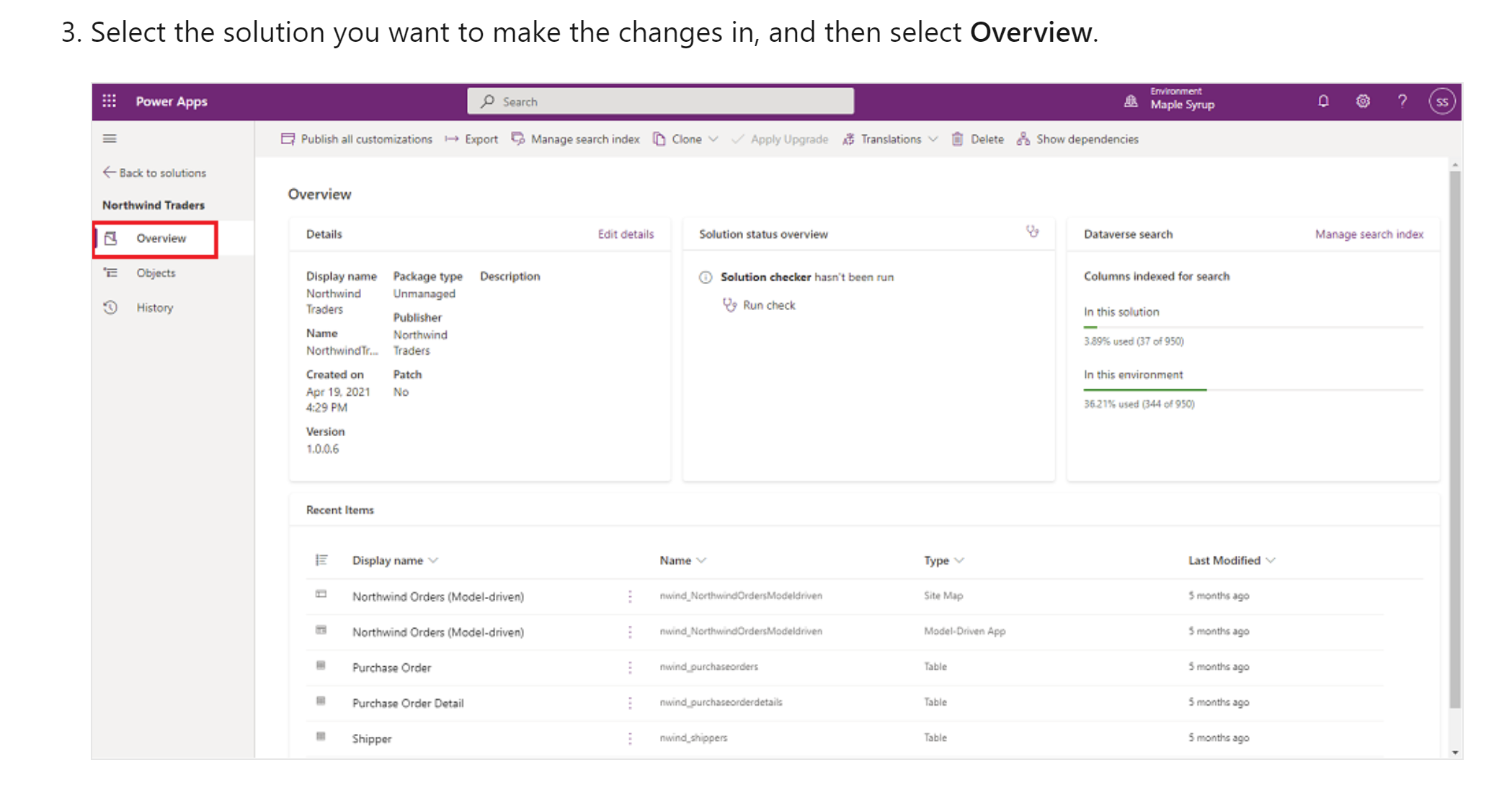
Are the new instructions?



