Hi all
I'm trying to edit the Status Reason on the pane that appears when you mark an opportunity as Close as Lost.
I've edited the field as normal, hit Save, then Publish all Customizations, all as normal. However the modified field never gets updated in the app.
Here's my change

But here's my Lost pane.
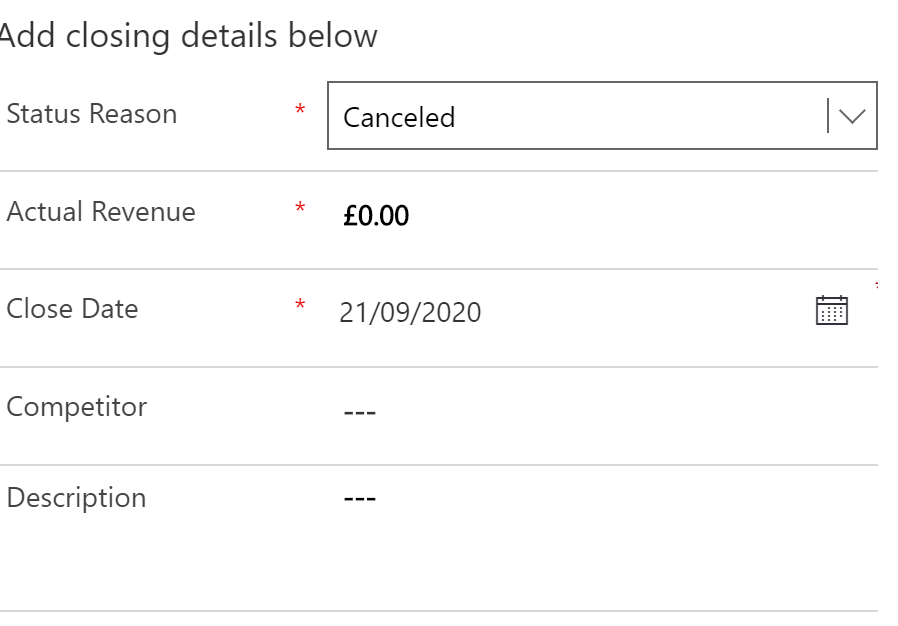
I've tried closing our browsers, clearing caches, waiting....
Any ideas how to push it through? I've also tried viewing the field in the new Experience editor, and that shows the contents there as well, though I can't edit it outside of the Classic editor.
Olly



