ACA information:
Client is on GP2013 and they want to update ACA information for payroll. All employees are base in Texas only.
I need help !!! Which fields need to update? Base on my study I need to update two screen
Health Insurance Enrollment-
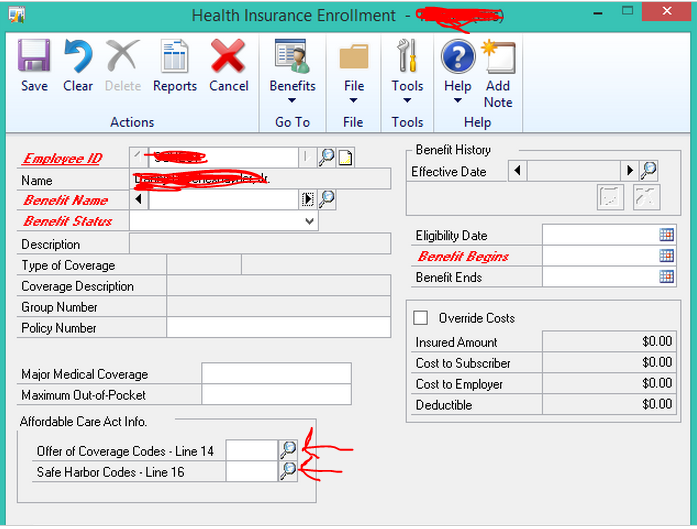
What need to select on Line 14 and Line 16?
1) Other screen-
Employee Dependent
Field need to update is :
Health Ins. Coverage : How to determine who is cover or who is not.
Any help on this will be highly appreciable.
Thanks
Sandip
*This post is locked for comments
I have the same question (0)



