Hi,
I have imported the Accounts, Contacts , Cases etc data using the Dataverse connection from our marketing environment. Even after the data import, the accounts are visible but iam not able to see the related contacts of the account when i open the customer. Below are the steps followed
1.Create D365 Tenant
2.Create Marketing Environment
3.Login to CI
4.Add data source - where i have given the marketing url , select account, contact, cases tables from the list.
5.Once the data import is complete, Unify the accounts - Able to see the customers after unification of accounts.
6.Unify contacts by selecting the primary key as "contactid", foreign key as "parentcustomerid" to account
7.Created relationship from contact to account as many to one.
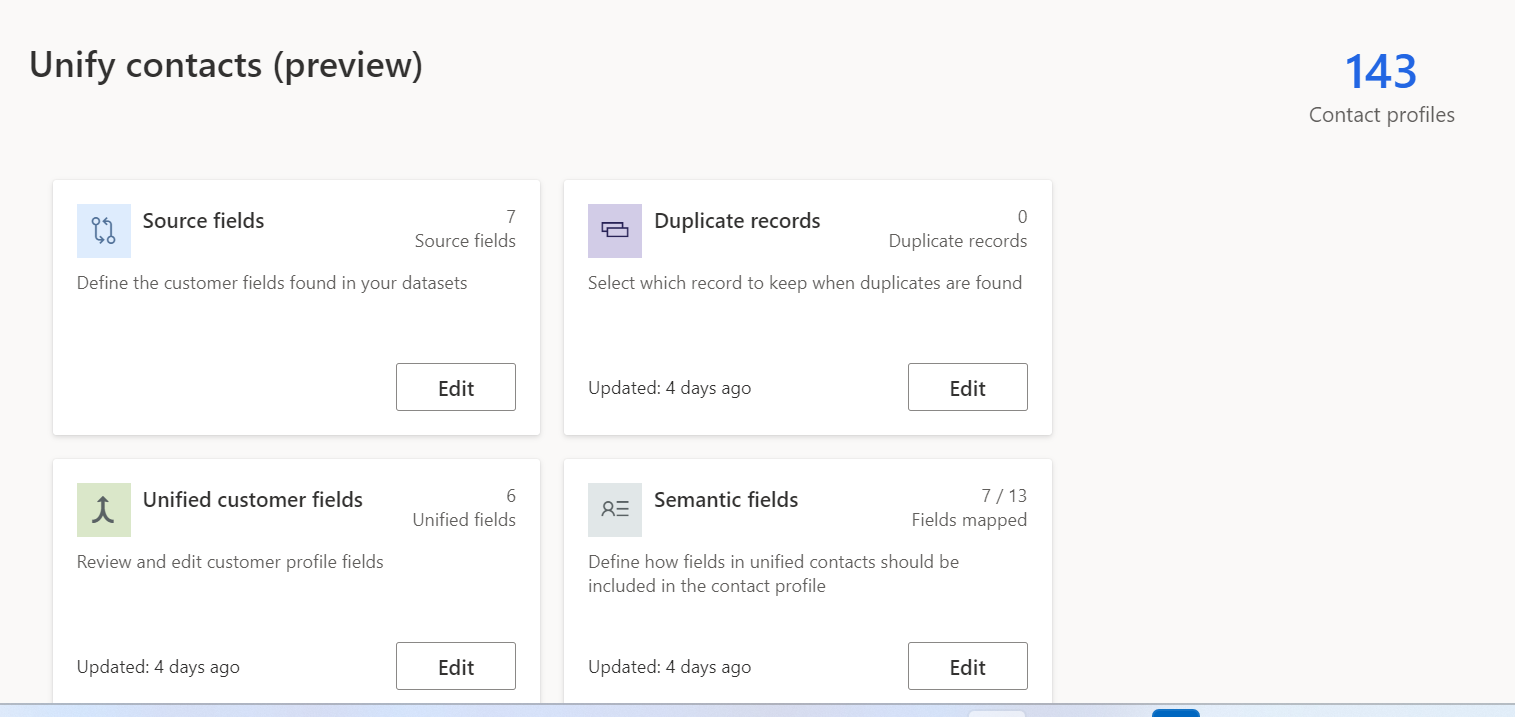
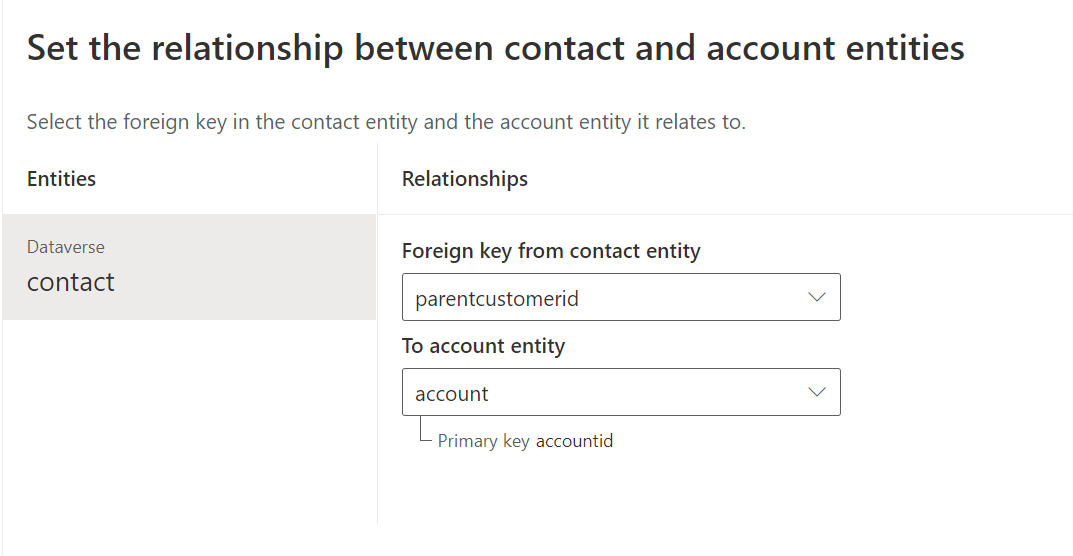
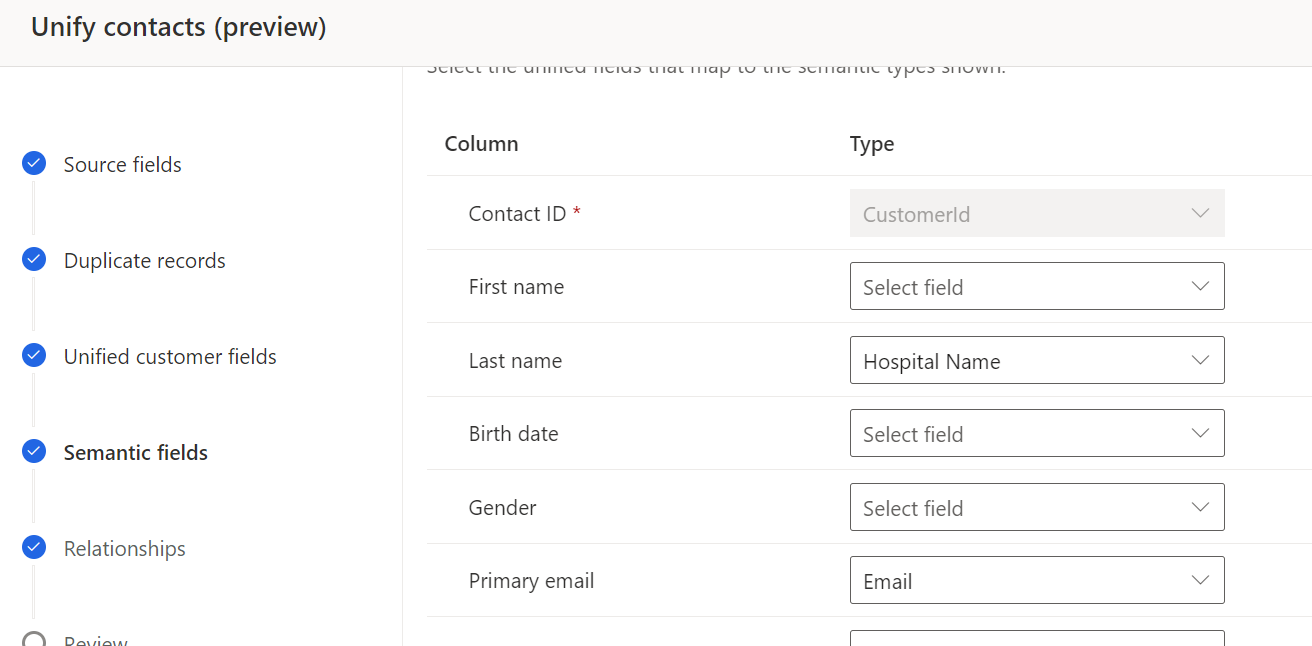
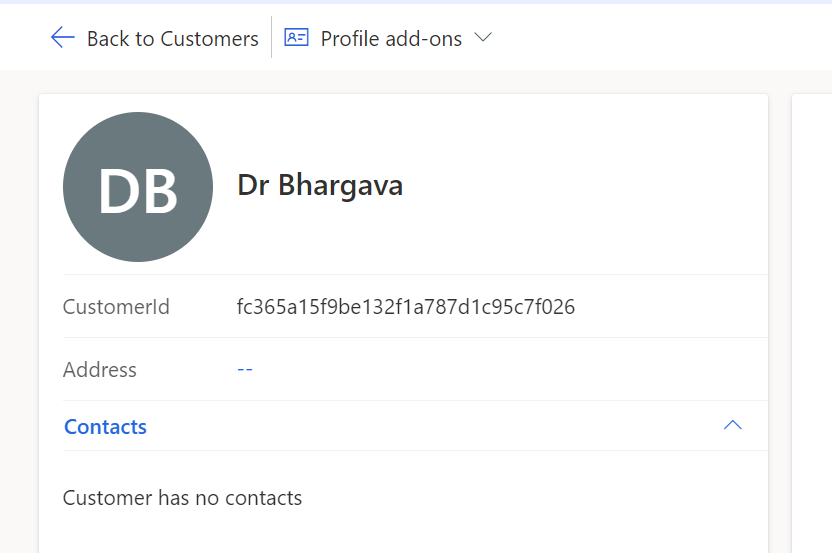
After the unification is complete, Iam are unable to see the related contact records when i open the customer.
Any azure AD connect required for this?
Please help me understand if Iam missing any steps here and unable to see the contacts under customer.



