Hi,
Since the new business central release it is possible to send out reminders automatically. Today I tested this feature in a sandbox (copy of production) environment and noticed that when configuring an action in an automation reminder that the “Reminder Filter” hatch at the bottom of the configurator does not work. I can press the three dots “...” add a filter and press “OK” but then the filter disappears. At first I thought this might be a visual bug. But when running the automation once, the filter set on the reminder is not taken into account.
Is this a bug, will this be fixed in an upcoming release?
FYI: I already tested this on a sandbox with version: 24.1.18927.19282 and it doesn't work, I've also tested it on a sandbox on a local docker container with version: 24.1.18927.19636 and there it works.
Result (sandbox with version: 24.1.18927.19282), reminder filter stays blank:
Result (local docker container with version: 24.1.18927.19636):
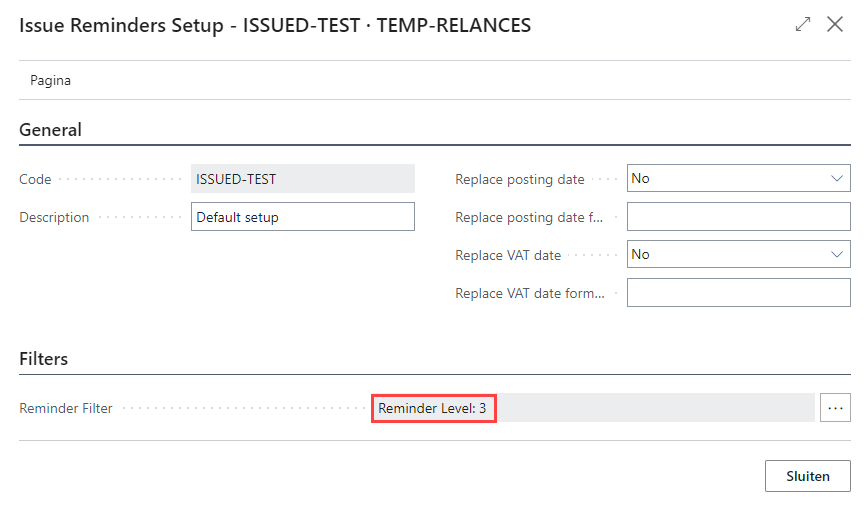
Kind regards,
Nicolas



