Hi all,
I am receiving this error (See Image) when I am trying to deploy "AsyncServer" through powershell.
My user have admin rights in SQL, AOS and local machine.
Note: I have also tried different users but facing same issue again & again.
Can anyone tell me what is the issue?
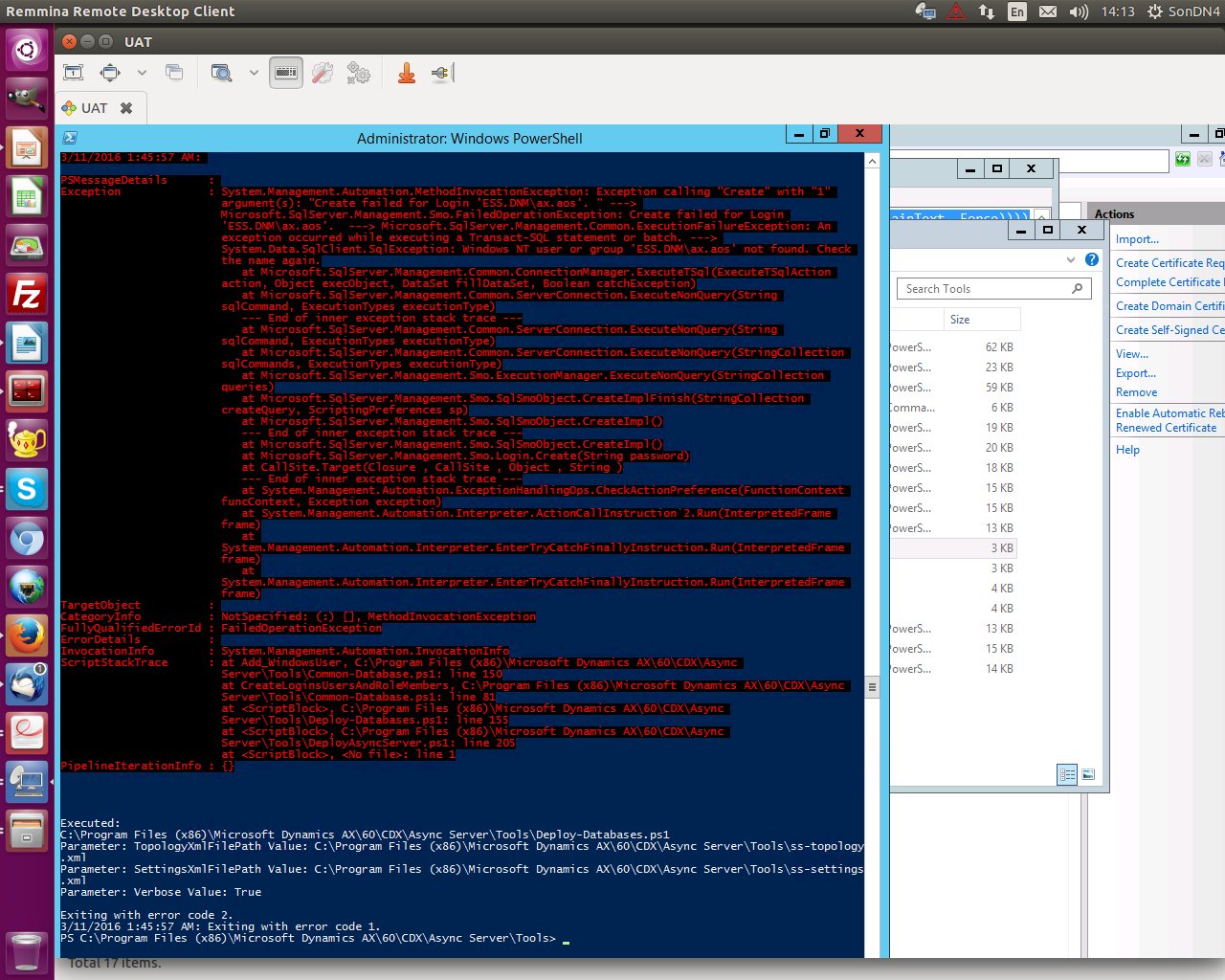
*This post is locked for comments
I have the same question (0)



