[quote user="Samantha73"]
Good suggestion to enter date as C12/31/2022 but this doesn't work. Besides why would a user enter date like that since if they run the out of the box balance sheet RDLC they simply enter a normal date. If we are looking the BS 31 Jan then this logic doesn't apply anyway. looks like MS have hardcoded account schedule to exclude closing entries
[/quote]
It works if you are running the account schedule inside of Business Central. Yes it doesnt work with the RDLC report, I was not aware that is how you are running the report. A user would enter a date like that rather than a normal date to include the posted closing entries from a previous fiscal year if you are running the report on your fiscal year end date.
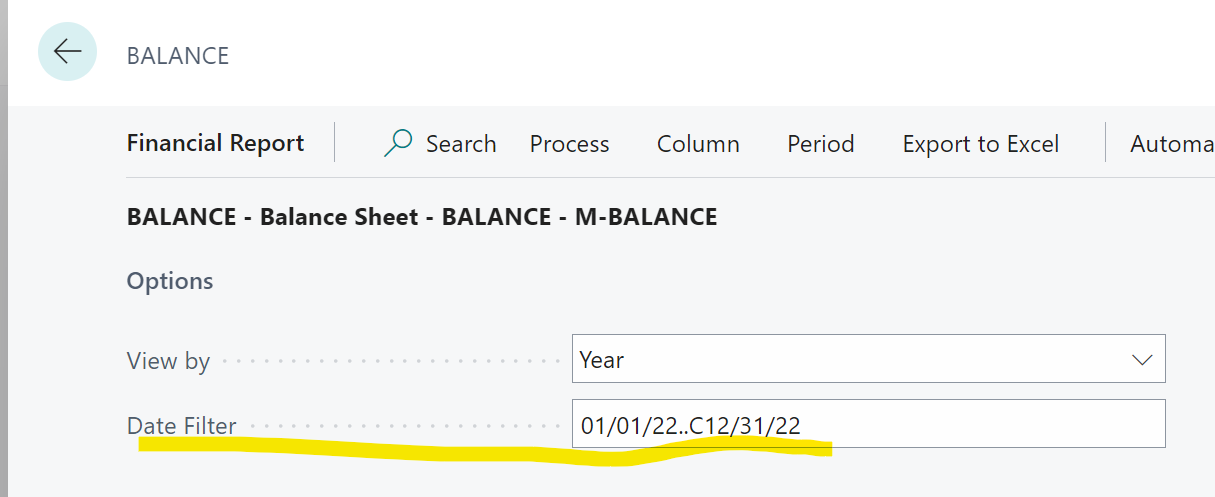
If you are looking at the BS 31 Jan and your year end is December 31 then the closing entries from the previous closed year end are already included, MS did not hardcode the account schedules to exclude closing entries and you do not need to worry about including them. Your balance sheet is displaying all entries up to January 31 - which includes 12/31 and C12/31.
If you are looking to include in retained earnings the current year 'closing entries' which are not yet posted (Jan 1 to Jan 31 in your example), you can add another line on your balance sheet below the retained earnings and call it Net Income for the Year or something along those lines, and point it to total all your income statement accounts. This is essentially your year to date closing entries.



