I have been exploring PowerApps a bit this week and I am hitting a bit of a road block with the what appears to be default display setting on a few fields. I am wondering if anyone else has came across this and has been able to correct these?
I am guessing that as the PowerApp is connected directly to the database and not pulling the data from CRM it is returning the data as it is stored in the DB. It may be that the resolve is to update the 'Default' data field in the PowerApp to call the 'logical' field but with out knowing the criteria to enter to call this I am a little stuck as to how this would be actioned. It may be that I just need to know the correct field to call..
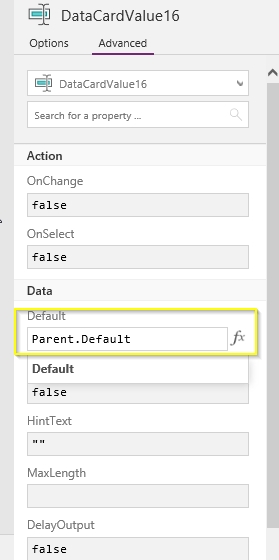
The issues I appear to have at present are,
Where there is an option set, the power app shows the option set value number over the logical name.

In the app there appears no obvious way in which the range of options with in the option set can be displayed to then choose from. As such presently the user would need to exactly the option they want and not only that they would need know the numerical value for that selection?
It also appears that when a users name should be displayed (owner and bookable resource), the PowerApp shows the GUID for that record and where hours and minutes are entered in CRM in the PowerApp this is then displayed as mins only?


*This post is locked for comments
I have the same question (0)



