Hello,
We have noticed something strange in regard to Email Engagement. I do have the setting turned on in Sales Insights Settings:
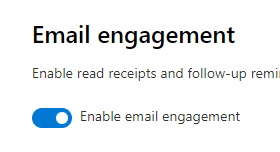
It works great for emails sent from all areas (leads, opportunities, etc) in that those emails are :"followed" by default. However, when sending an email from a quote, it defaults to not follow.
We build a quote, click "export to pdf" in the ribbon, choose "email" - the email screen comes up and on the right side we see:
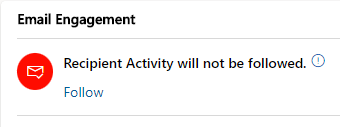
Obviously, we can toggle it by clicking "follow" but this just adds another step and can often be forgotten.
Does anyone has any idea why this is and how to make it so that it is set to follow by default. A search for any answers comes up with nothing about this.
Thanks!



