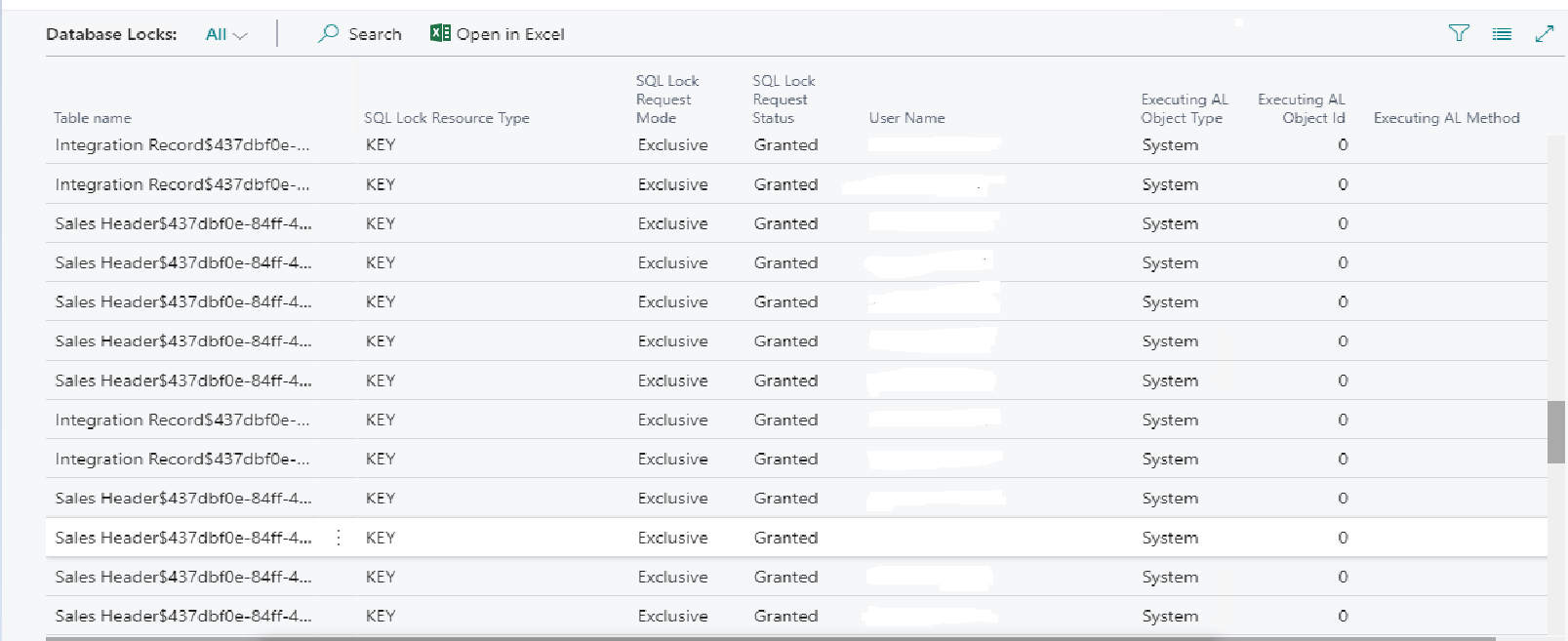I have a big problem in one of my client with this error (deadlock error and working on it...). He has many users in the system and many of this work with the same user in the system and they have a big problem with deadlock error and working on it...
All this users work on the Sales Quote and in this page/table are this error all the time (deadlock error and working on it...) If I see Database Lock page 9511 its full with record all the time. Also to these users even when they are working on the system is displayed "working on it...". Have anyone any ideas ?