Hi, Let me explain with the screen copies.
In BC Cloud environment, instead of using CRONUS, we can import predefined configuration packages
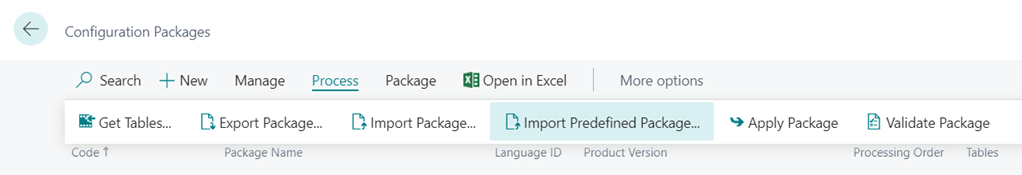
and when the evaluation package (W1.ENU.EVALUATION) is selected and start the package application
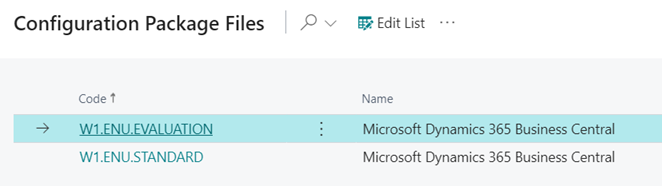
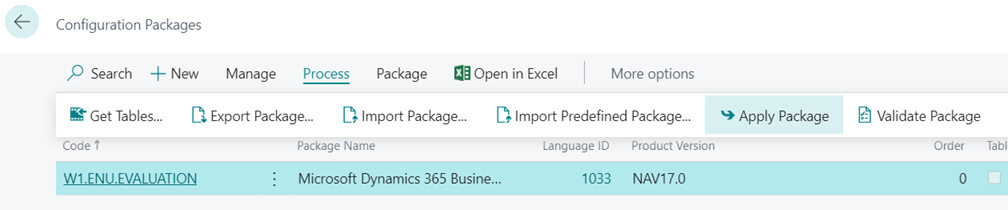
We first see a message like this, which is like the ones in other packages
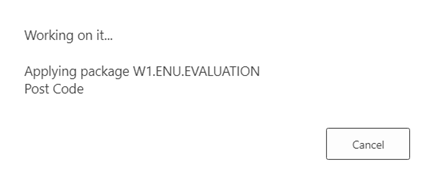
but after a while, we see messages like these
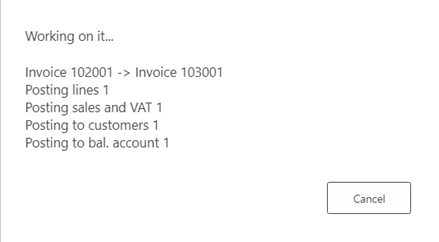
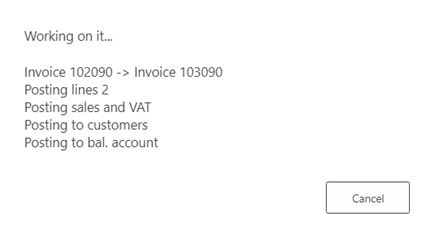
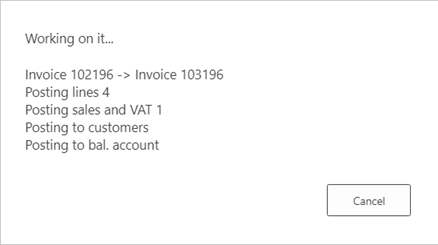
obviously, invoices are being posted during the application.
We cannot import posted documents (like posted sales invoices) in configuration packages but in this predefined package, imported documents are posted.
I wonder how we do it and let me know how this can be done with configuration packages.
Thank you.



