Having some trouble with the Price Rounding feature in the Inventory Wizard. Attempting to have prices round to the closest $0.25, but the Wizard just isn't giving me the results I'm looking for.
Example, current vs expected ... but as you can see from the pictures, it's taking the A price of $9.89 and rounding it to $10.25
| Price |
$10.29 |
$10.25 |
| Price A |
$9.89 |
$10.00 |
| Price B |
$9.53 |
$9.50 |
| Price C |
$7.62 |
$7.50 |

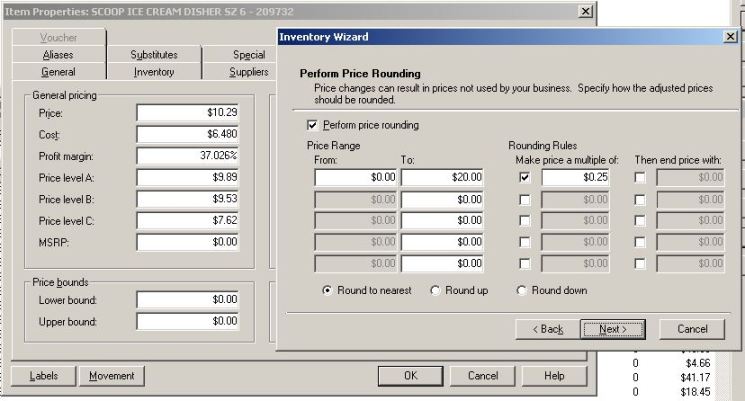
Help??
*This post is locked for comments
I have the same question (0)



