I am receiving the following error when trying to post an invoice. I have replicated the error in the Sandbox and the details are as follows:
If requesting support, please provide the following details to help troubleshooting:
Every sales line must have same Tax Area Code = NONTAXABLE.
Internal session ID:
5c91addd-ce66-4e30-92aa-ed39d3c9a2ae
Application Insights session ID:
85810728-97ca-4448-9484-9bba14020aaa
Client activity id:
bbf41575-19ae-4c7b-b5fe-28100fe7210b
Time stamp on error:
2023-09-19T20:03:28.9242730Z
AL call stack:
ErrorMessagesRecommendationExt(PageExtension 7900)./Description - OnDrillDown/(Trigger) line 8 - Error Messages with Recommendations by Microsoft
In the invoice, the tax area code is set to Nontaxable and all of the lines are set to Nontaxable. I've tried deleting the field and trying to post without, I've tried deleting and re-entering and scoured the web for answers....
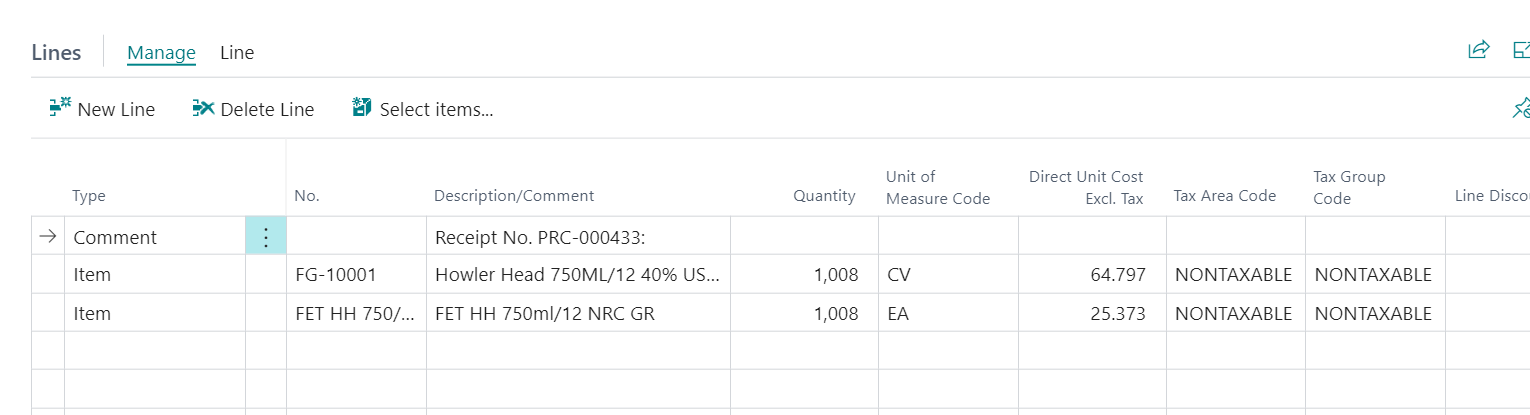
Any ideas?
Thanks,
Jennifer



