I got an error when i format the number for the report
An invalid field or attribute has been specified for the 'Format' property.
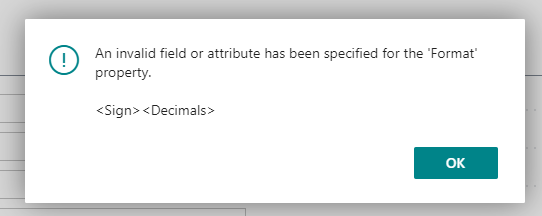
gTotalRequestAmount := format(1000002, 15, '<Sign><Decimals>');
---------------
gTotalRequestAmount: Text;
Could you please share your experience on this error ?



