Hi Sheraz,
The due date has nothing to do with automatically sending at scheduled time. It is just a field to record the scheduled date and time which may be used in the condition of some workflows/ flows.
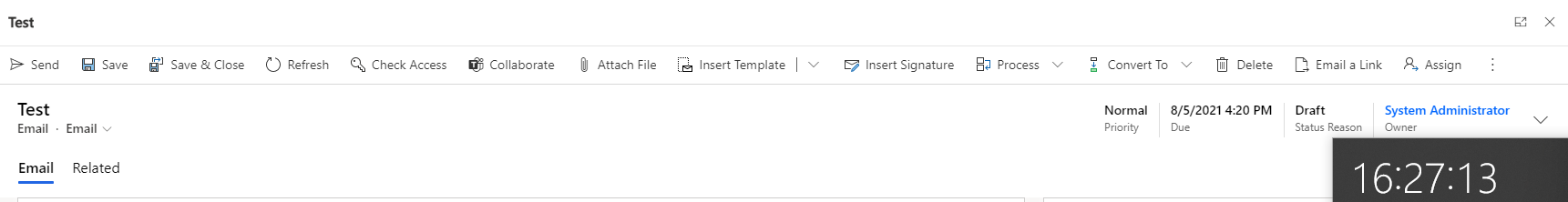
If you’d like to send an email as you scheduled, please configure the Email Engagement. And it will be shown in the following location.
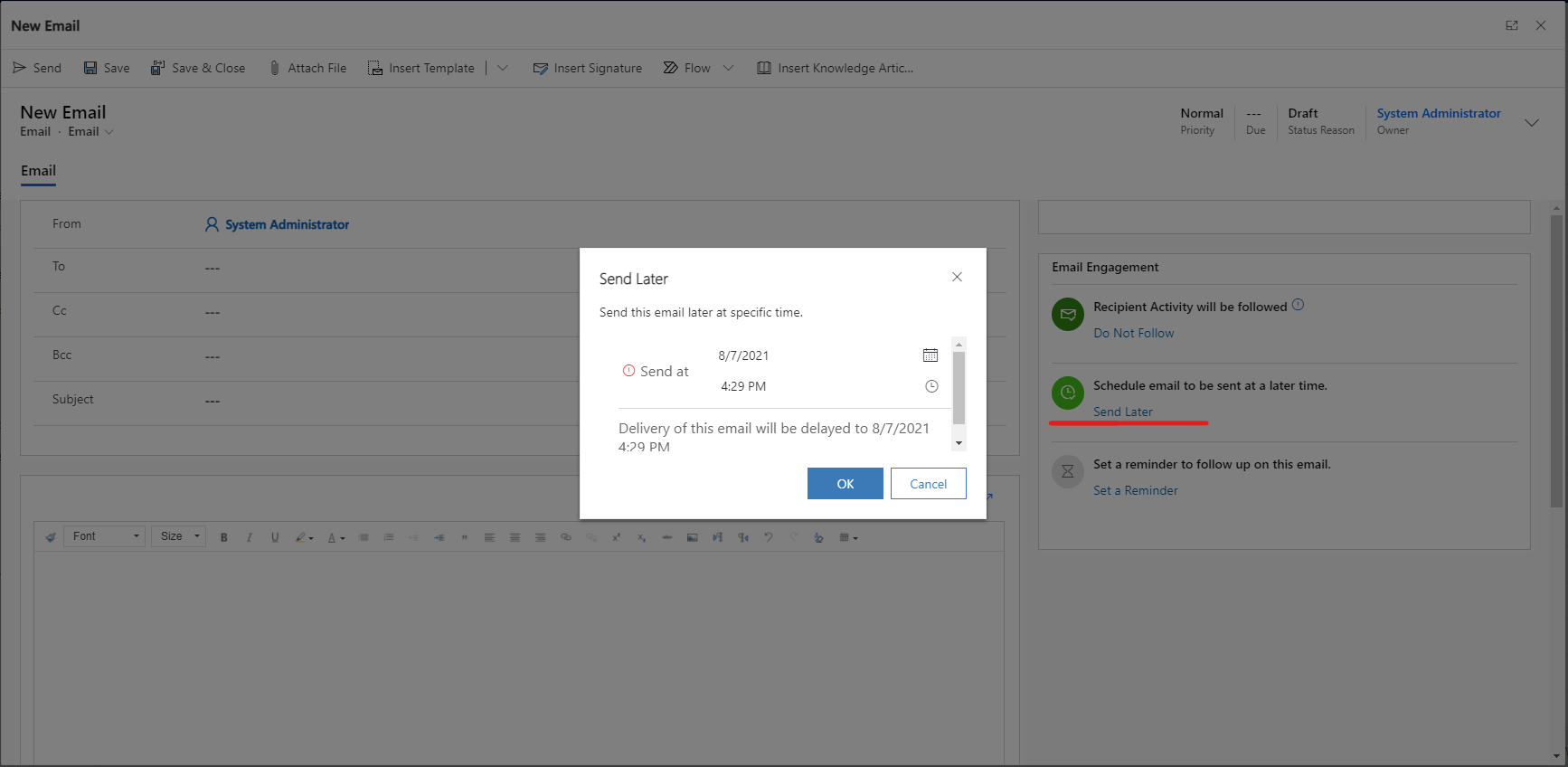
After setting the schedule, the Email Engagement will be shown as:
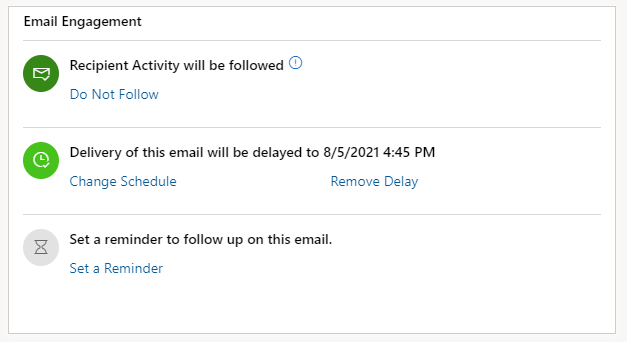
It still needs to click the Send button to start the scheduled sending, and the status of the email will turn into Pending send.
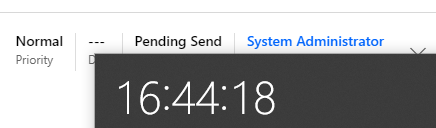
The email will not be sent (Status Reason = Sent) until the timing set in Email Engagement.
So if you’d like to send an email at the time you set via Quick Campaign, what you need to do are the followings:
- configure the Email Engagement
- Untick the 3rd option - 'Mark email messages to be sent and close corresponding email activities' in the screenshot you provided when creating the Quick Campaign.
- After creating the Quick Campaign, go to Activities view to find the email in the list.
- Schedule email to be sent at a later time through Email Engagement.
- Click the Send button manually.



