Hi All,
I need to change custom layout of Check; I need to add Bank Name and Address to the layout. I tried it using extend the report. and add those in the rdlc layout using Report builder software but I didn't get the proper values from database, please see the screen print of the same.
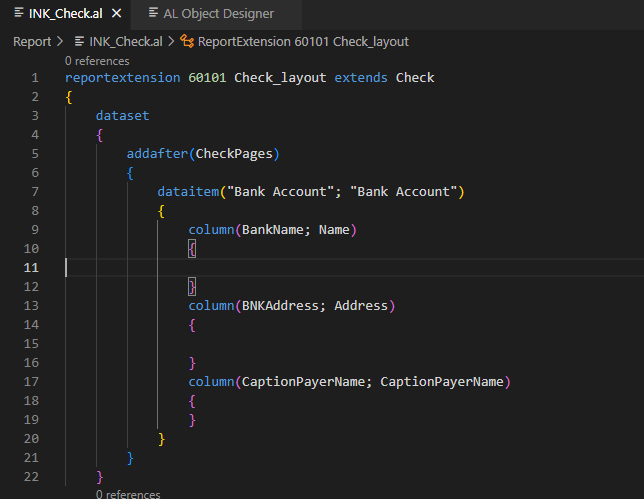
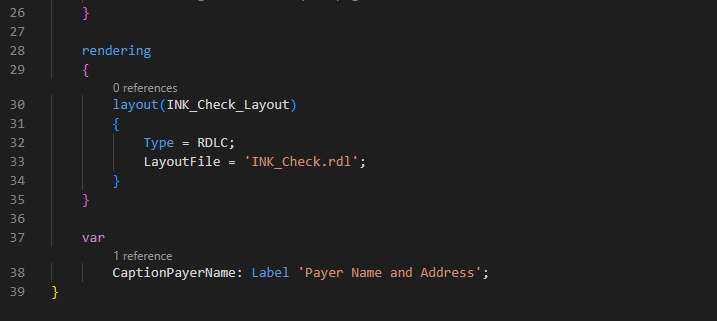
I get All the Bank names which is available in the table. What Should I do? What was the problem?
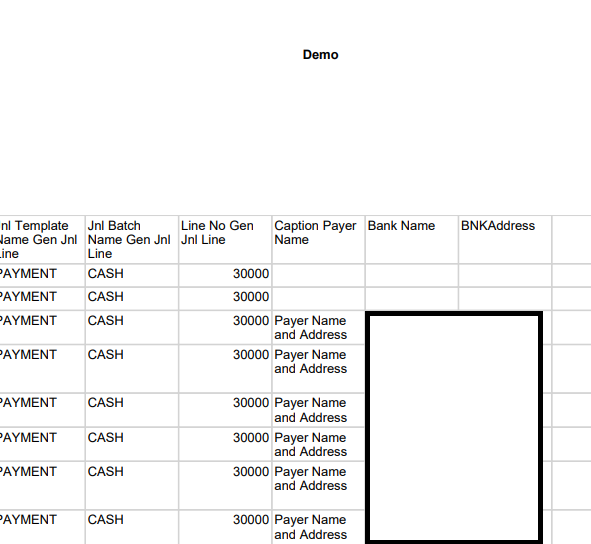
Thank you.



