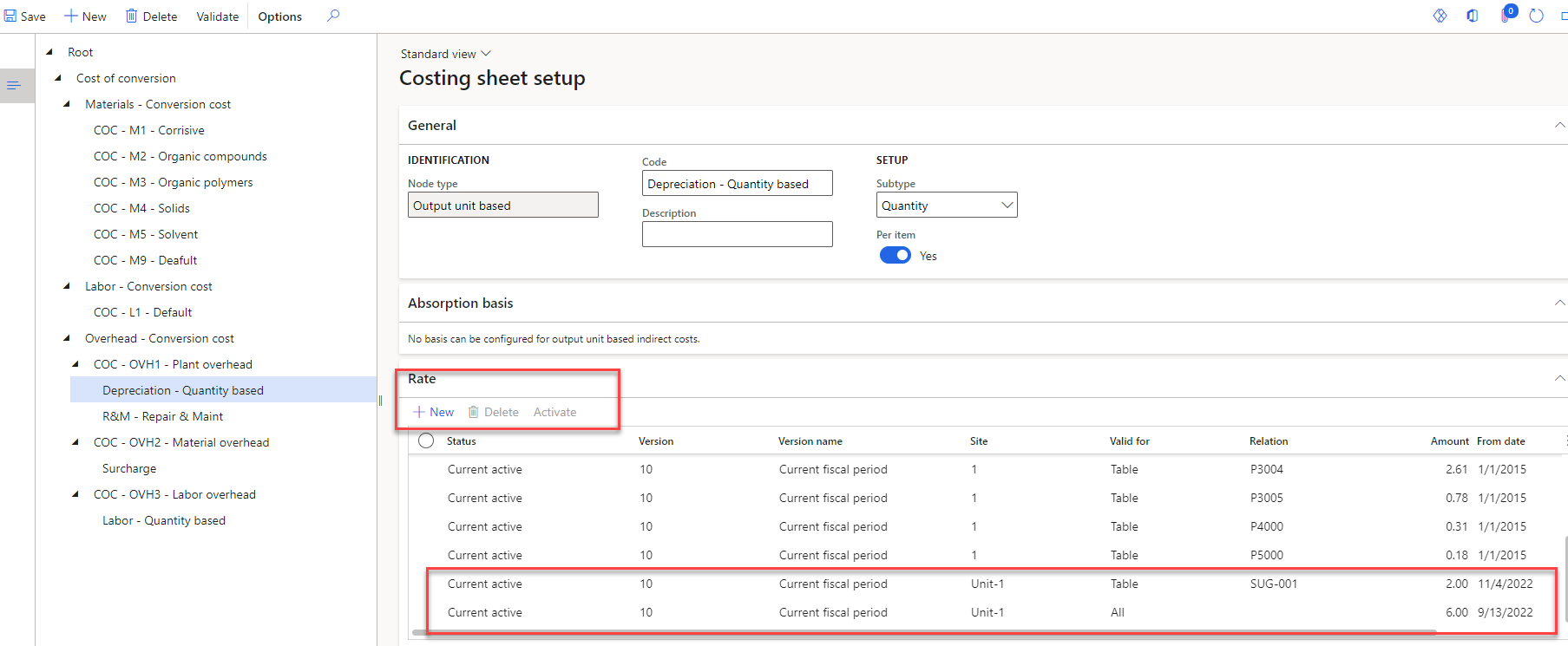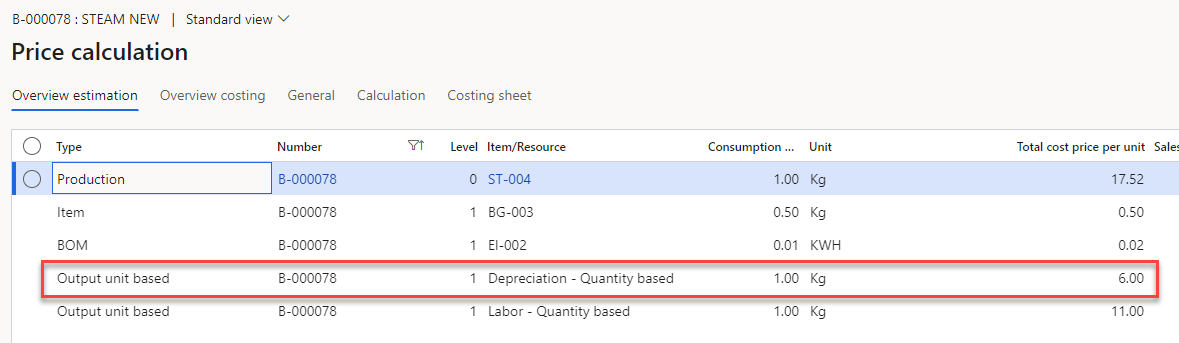Hello,
I am facing an issue in Costing Sheet setup.
I mistakenly configured a rate to be allocated to "All" instead of a specific Item. I added a new one but the old one is still taken up by the system in production order. How I can get rid of that and delete the old one?
Suggestions will be appreciated for this issue.