I've a custom button and a system button, and by using Ribbon workbench I want to show custom button when the form is inactive state and show system button when the form is in 'active' state. I am using following ValueRule step in Display Rule but it doesn't seem to work or I am missing something in between?
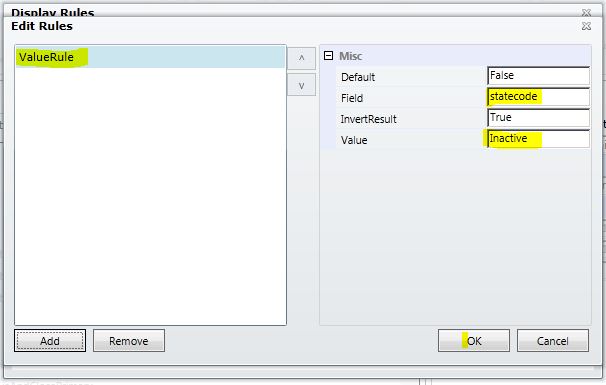
*This post is locked for comments
I have the same question (0)



