RE: How to add Products with many combinations and price list
Hi PKB,
In this case, each combination is an independent prodcut with a separate product ID, and they are in the same product family.
First create a product family. If you select the Unit Group, Default Price List and Decimals Supported for the product family, then all its products will automatically inherit these attributes.
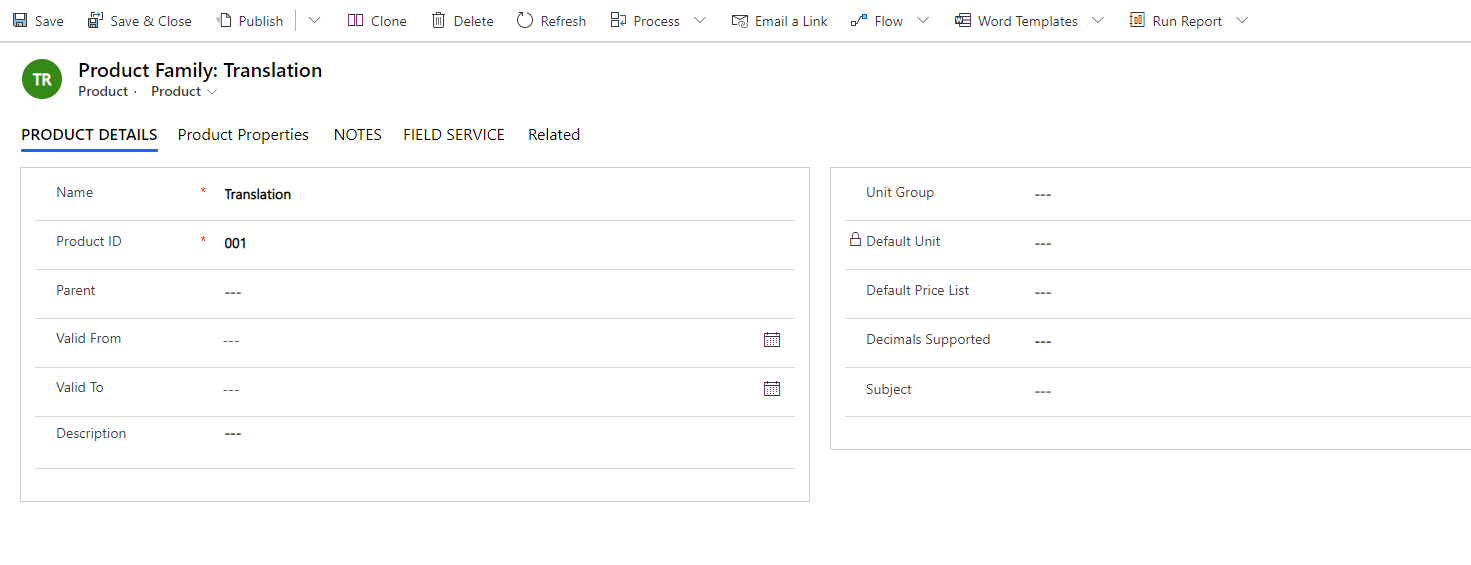
Then create products, select the parent to the family Translation.
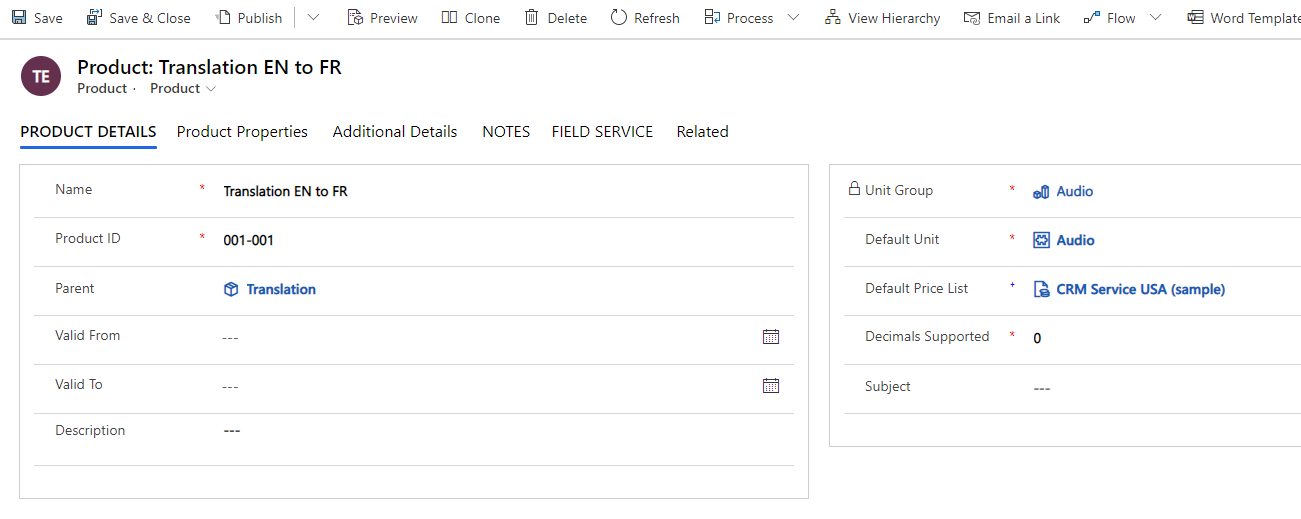
New property.

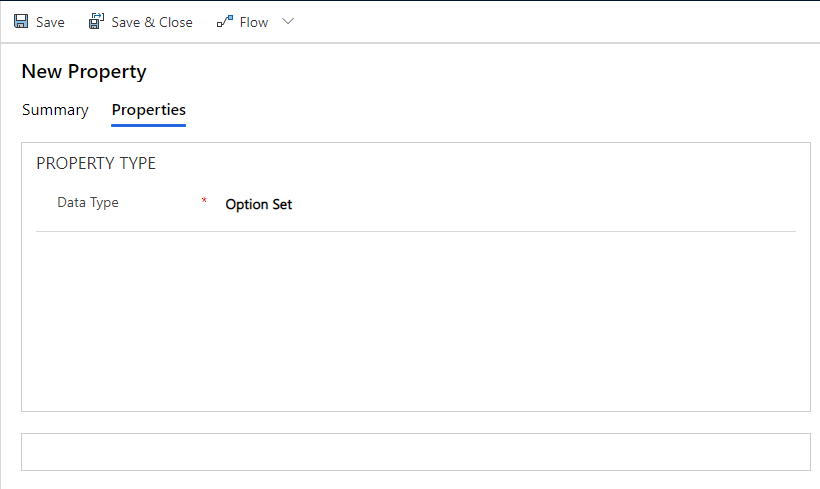
Then new property option set item. After that select default value. Save and close.

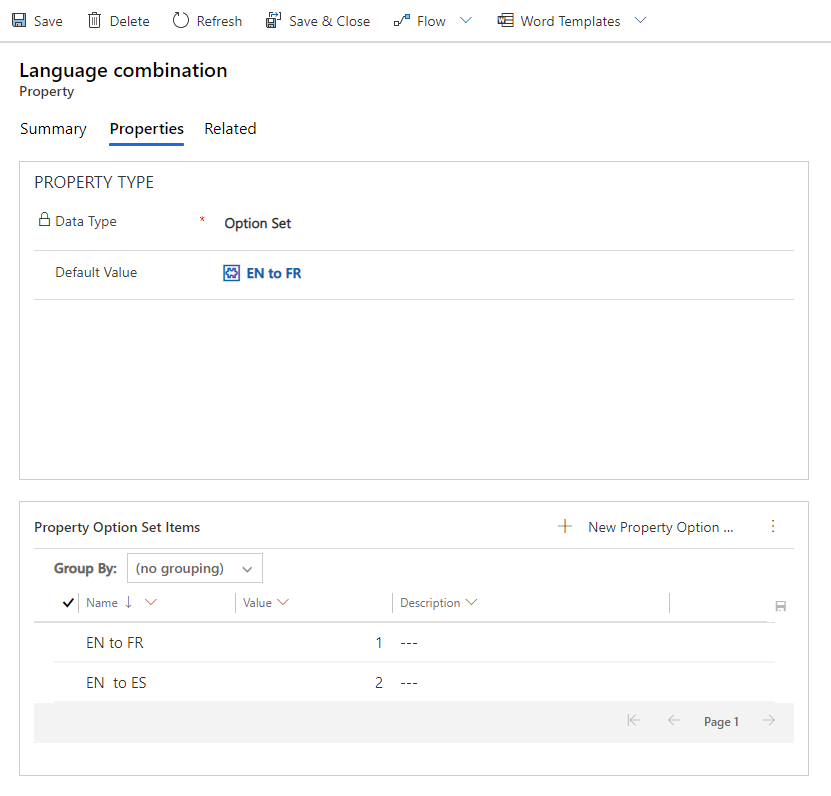
New price list item. Set amount.

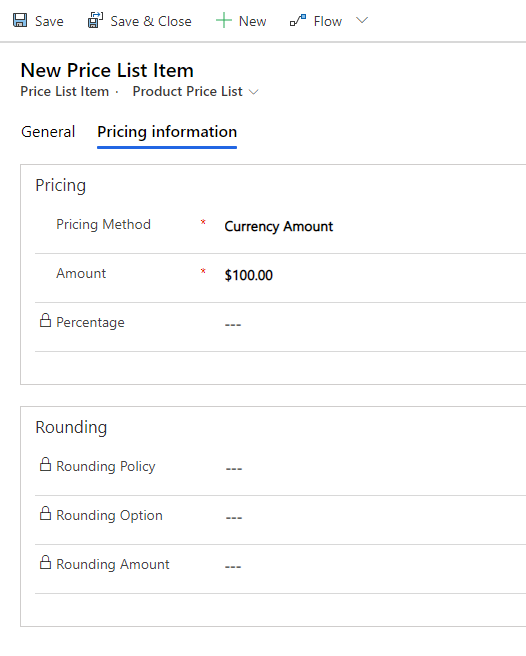
Do the same for each Language combination, each combination is a product in the same family, and the property is this combination option.



