Hi,
I'm new on Dynamics 365, and I still don't succeed in retrieving my option set text/values.
I would like display the options by using a web resource searching in an option set the options available.
But after some work, I still don't succeed.
<html><body>
<select multiple id="selectForm">
</select>
</body></html>
<script>
var attribute = Xrm.Page.getAttribute('new_optionset_prenom');
var optiontable = attribute.getOptions();
var i = 0;
for (i in optiontable)
{
document.getElementById("selectForm").options[document.getElementById("selectForm").options.length] =
new Option(optiontable[i], i);
}
</script>
I imagined that optiontable was a table of object for every option, but I don't succeed in manipulate it.
In the end I would like to get an exemple like that :
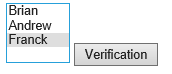
because my option set has some name inside.
thank you for your help !
regards
*This post is locked for comments
I have the same question (0)



