Hi everyone,
I am encountering the following issue when trying to enable the Dynamics 365 Outlook Add-in. It occurs after I enter the URL of our D365 site and my username and password:

We are running D365 online.
In Dynamics, my email is configured and connects successfully for email processing.
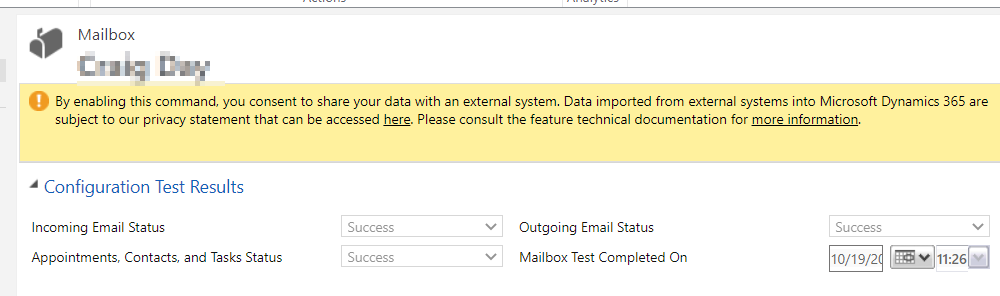
I am a system administrator in D365.
I have tried the following troubleshooting steps but have not had success:
1. Cleared browser cache
2. Cleared stored credentials
3. Installed the most recent (ver 9) version of the D365 Outlook Add-in
4. Repaired/ and re-installed the D365 Outlook Add-in
5. Disabled Windows Firewall (there is no other AV installed on my machine)
6. Ran the Microsoft Support and Recovery Assistant*
*The result of this last step was the following error:

I am running 64-bit Outlook 365 and I installed the 664-bit version of the add-in. I have multi-factor authentication enabled.
Can anyone offer additional troubleshooting suggestions?
Thanks,
Craig



