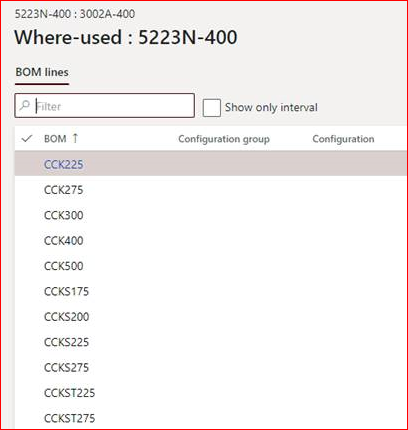Hi there,
I was wondering if we can change a line in Bill of materials for multiple items?
For example::
Product 5223N-400 is used in all these BOMs. If this product is being replaced by another product – can I update the below BOMs in one go rather than opening each BOM and adding a replacement item manually?