Hi,
Recently, I've created a trial instance of CRM 2015 Online to try some new features in Update 1. After importing my solution from CRM 2015 Online (version 7.0) as an unmanaged solution, I tried to open some processes, then the Invalid Argument appeared. I can't edit, update, activate/deactivate them. However, some processes are opened normally. Please see the screenshot of the error below:
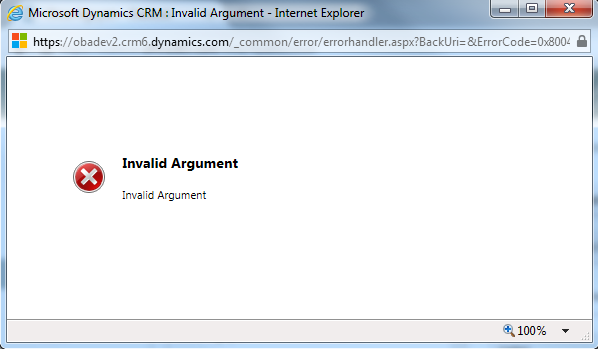
I'm pretty sure this error happens after I imported my solution. My solution works properly in CRM 2015 Online (ver 7.0). Is there something wrong with my solution? I'm afraid I'm not ready to upgrade to version 7.1 with this error.
Please help!
Thank you very much
*This post is locked for comments
I have the same question (0)



