W7317.ScreenClip000015.jpg"/resized-image.ashx/__size/550x0/__key/CommunityServer-Discussions-Components-Files/32/7624.ScreenClip000014.jpg" border="0" />
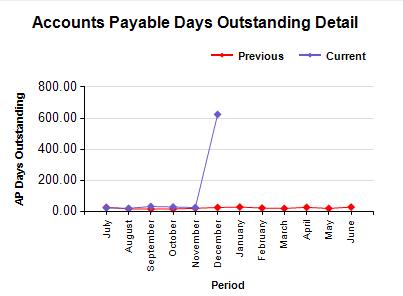
My question is what is happening that could cause something like this to happen? I am not an accountant, after talking with our accountants we are stumped as to why this would keep increasing daily. Any help would be greatly appreciated.
Thanks!
*This post is locked for comments
I have the same question (0)



