Hi,
When I try to import a couple of items I get the following error:
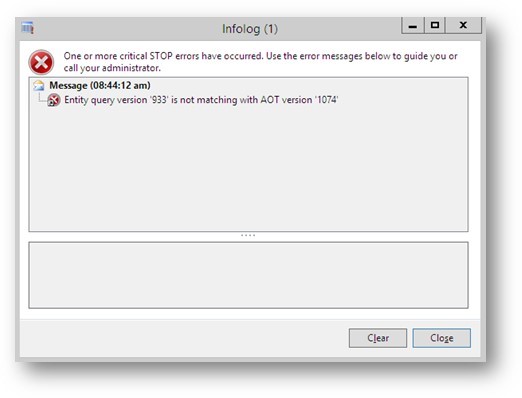
I then followed the blog, which had the same issue. But later, when I validate the target entity I get the error:
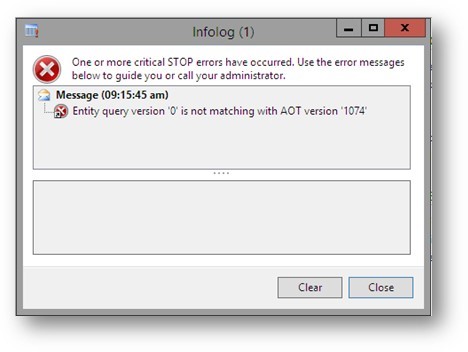
and when I click "modify target mapping" to try to see what is currently set up, I get a different error:
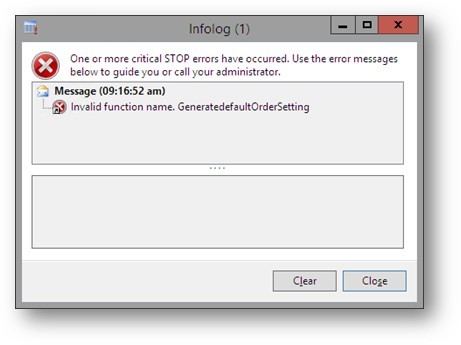
The target entity seems broken still. I also get errors when trying to open the log:
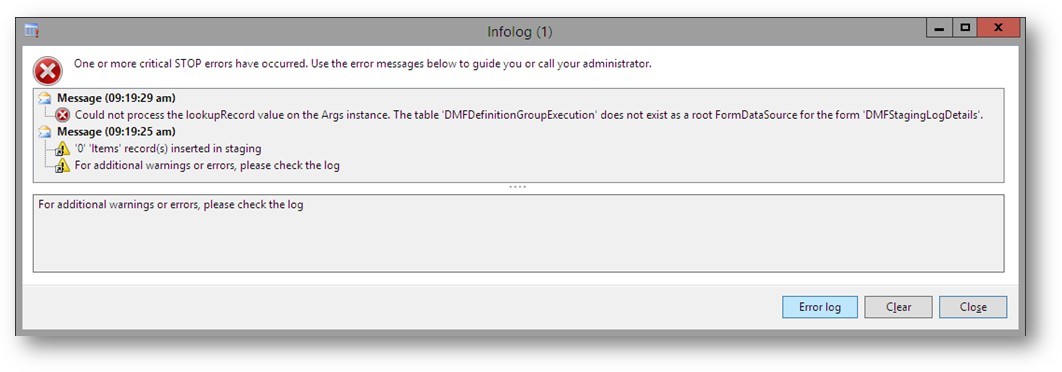
*This post is locked for comments
I have the same question (0)



