Hi all,
I want to insert a custom field in a report. I followed below mentioned link to create field:
https://www.archerpoint.com/blog/Posts/adding-field-extension-microsoft-dynamics-business-central-or-nav
I create a table extension and created a new custom field named as Notes of text datatype for Sales Invoice. and then I created a page extension and placed custom field in that page.
Published the application on Business Central. Downloaded the symbols again. then tried to create a report.al file for the RDL file creation.
When I created report.al file to place the fields in the business central it is showing me an error "The name 'Notes' does not exist in the current contextAL(AL0118)".
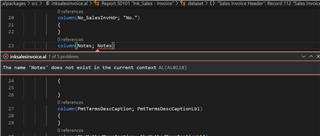
Can anyone help me with this?
Thanks in Advance



