Hello Experts,
After the Wave 2 update, we have started facing an issue with the ribbon bar.
Whenever we install the Managed solution, we get the below message (The import of solution: <Solution Name> completed successfully. Ribbon client metadata is being refreshed in the background.)
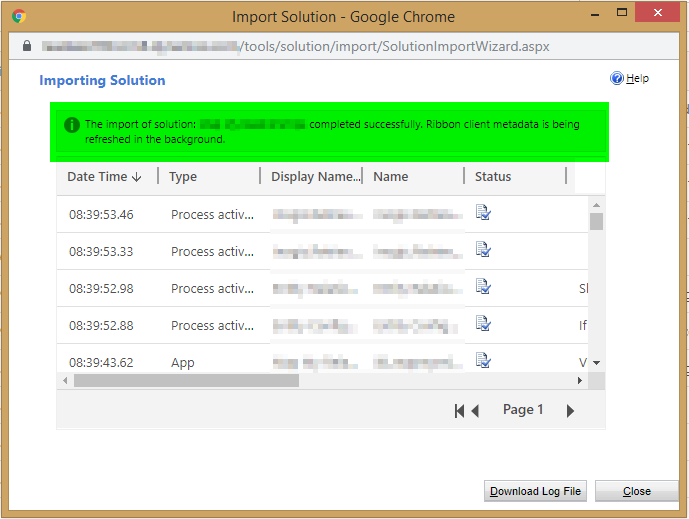
And, thereafter if we go to the app shipped in the Managed solution, the ribbon button doesn't show up. The ribbon button shows up only after 2-3 hours.
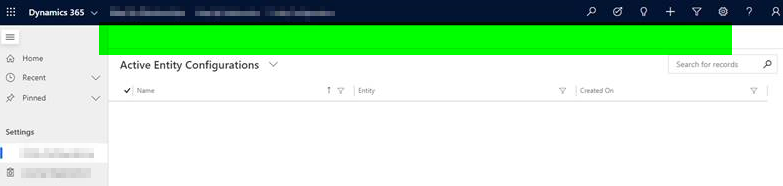
Any idea on this issue?
Thanks in advance for your help!



