HI,
When i am trying to generate RG23 report for a particular branch having below error.
The Lenght of string is 82, But it must be less than or Equal to 80 characters Value: Company name.
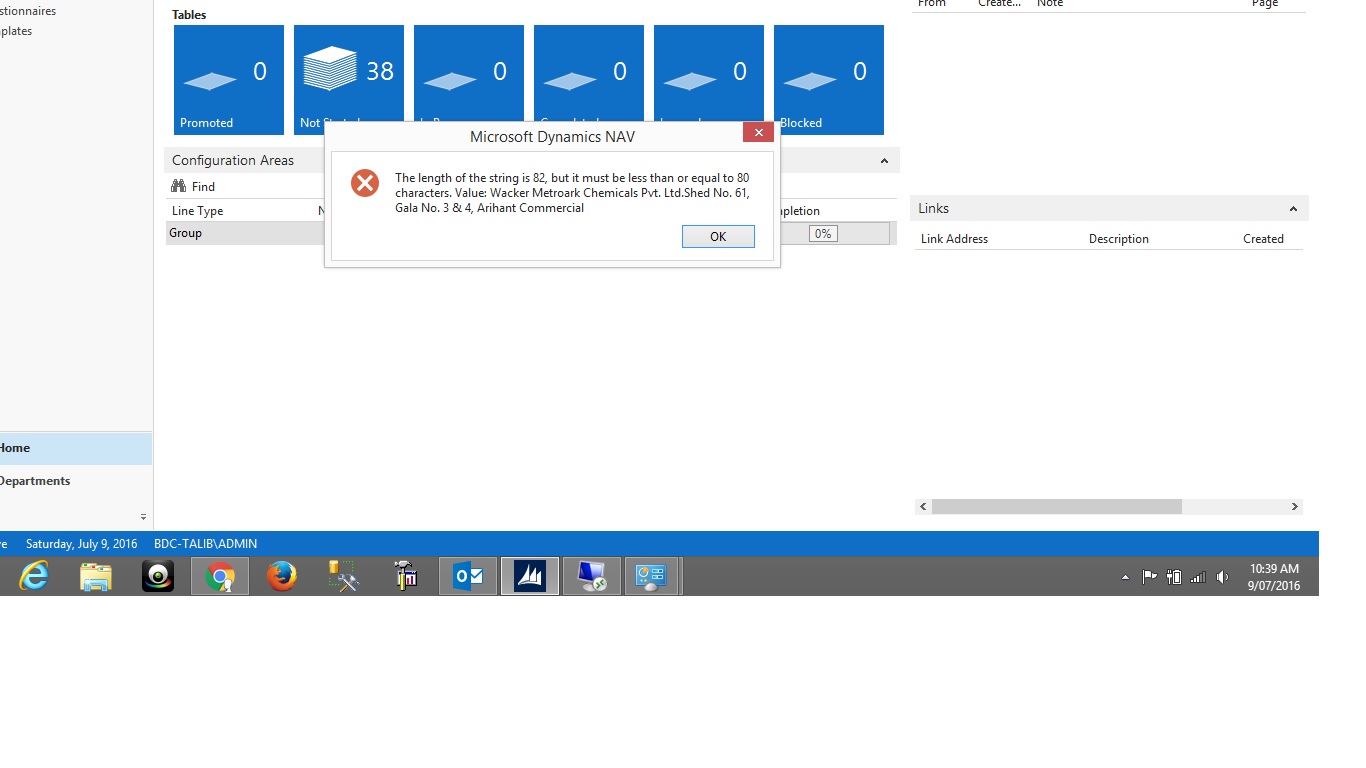
Kindly advise.
Thanks with regards.
Talib Ali
*This post is locked for comments
I have the same question (0)



