Hi,
To add Javascript to a portal form or view, there are 2 ways.
1. Via the Portal Management app, select your List or Form and add it to the Custom Javascript section. Here's an example for a List as shown in your screenshot.
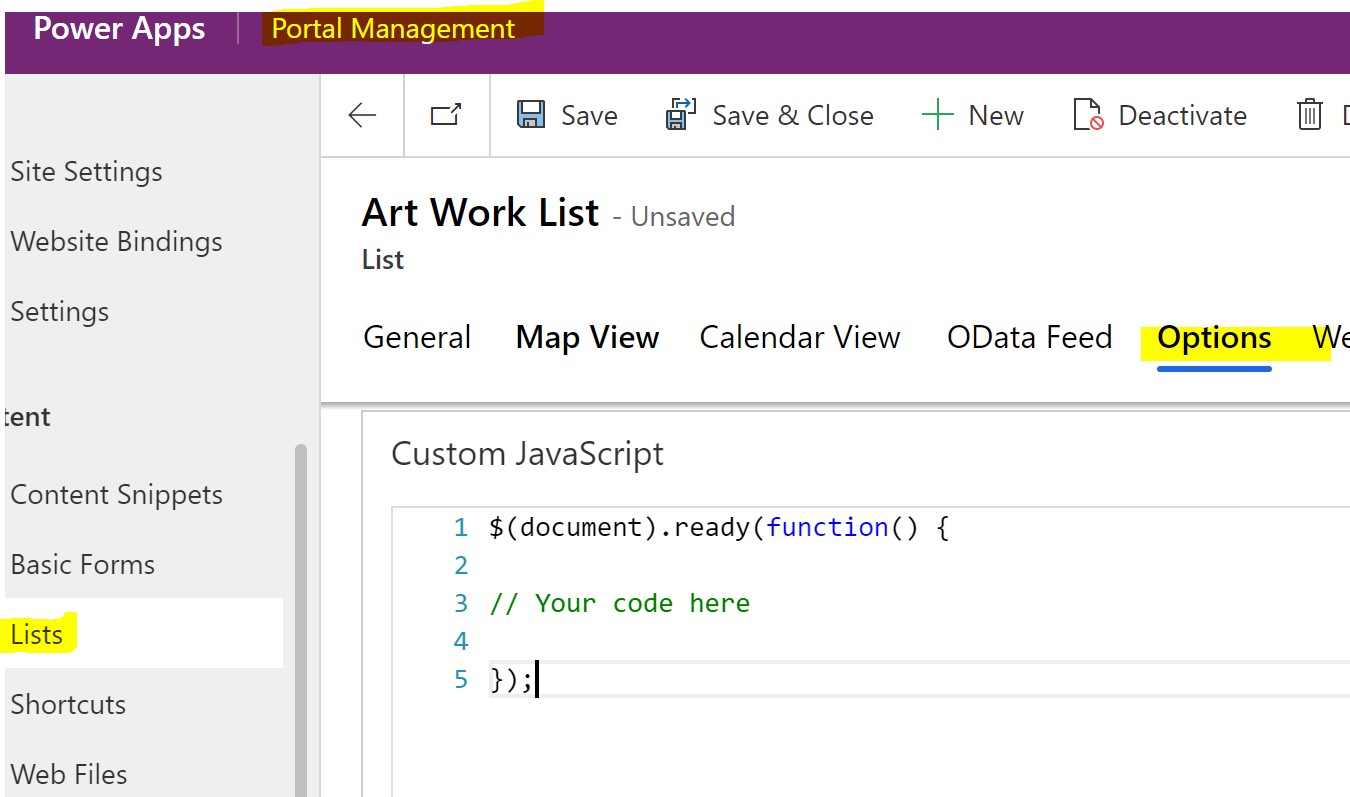
2. Log into your portal as an portal admin, click on Edit on the admin menu, then Options -> Custom Javascript and add your code there.

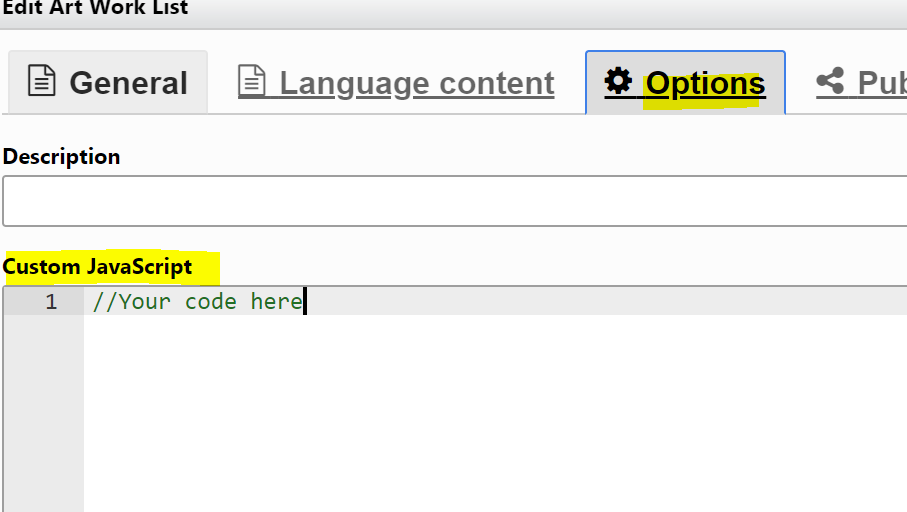
Modifying icon
I have 2 suggestions.
1. If you're looking to only change the arrow down icon to a different one, I would suggest that you'll have to find a way (probably will involve Javascript coding) to replace the class name from  to a different class in your entity list. Since the icon is using Font Awesome, you can find a list of free Font Awesome here https://fontawesome.com/v6.0/icons/caret-down?s=solid.
to a different class in your entity list. Since the icon is using Font Awesome, you can find a list of free Font Awesome here https://fontawesome.com/v6.0/icons/caret-down?s=solid.
2. If you're looking to change the icons after you click on button like this  , you can add a glyphicon class to the Button Label in your List. A list of the glyphicons are available here https://getbootstrap.com/docs/3.3/components/.
, you can add a glyphicon class to the Button Label in your List. A list of the glyphicons are available here https://getbootstrap.com/docs/3.3/components/.
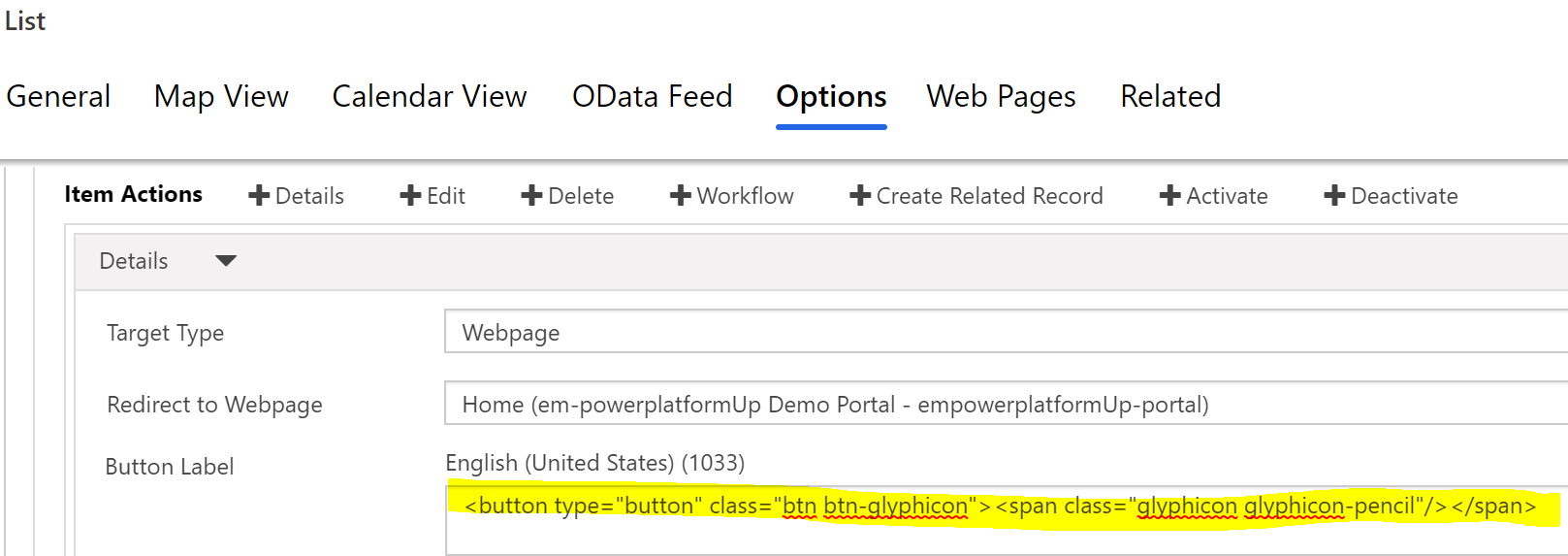
Hope this helps.
Linda - https://www.em-powerplatformup.com/



