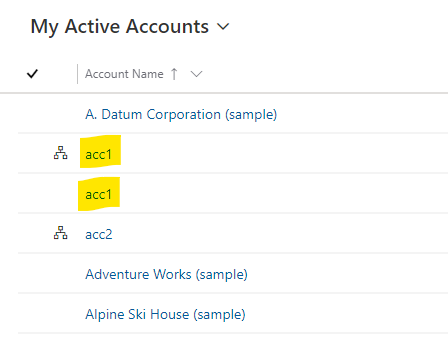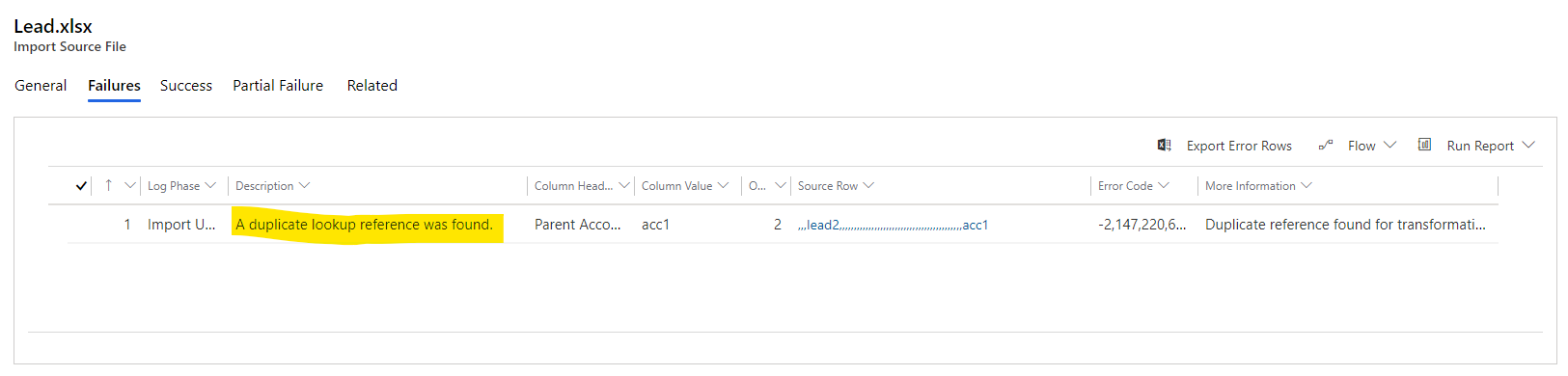RE: Set connections between leads and already existing account while leads importin
Hi Antoshin,
So we need to add the lookup field name as a column in the Excel.
Open the Lead Excel import file, add a column Parent Account for lead.
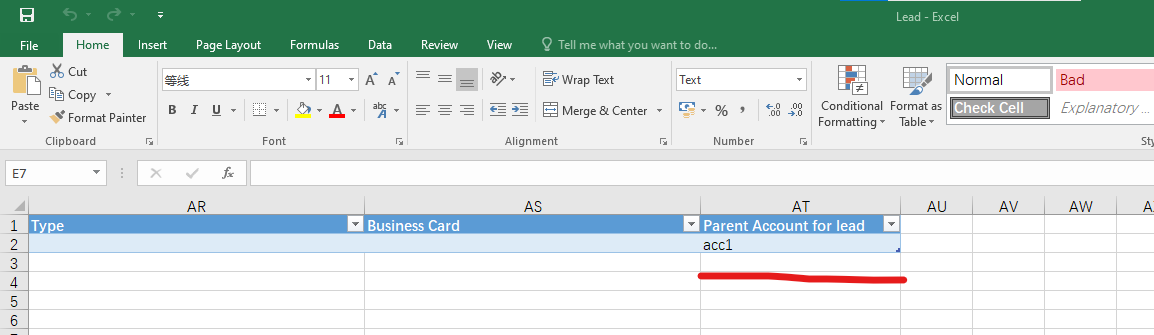
Type the Account name in this column.
Then import the Excel into D365, the Accounts of the new column will be related to the Leads.
In addition, expand columns A-C of Excel, if these three columns of a row contain data, then this row is executed to update a record. If these three columns does not contain data, then this row is executed to create a record. You can distinguish between updating a record or creating a new record based on whether columns A-C contain data.
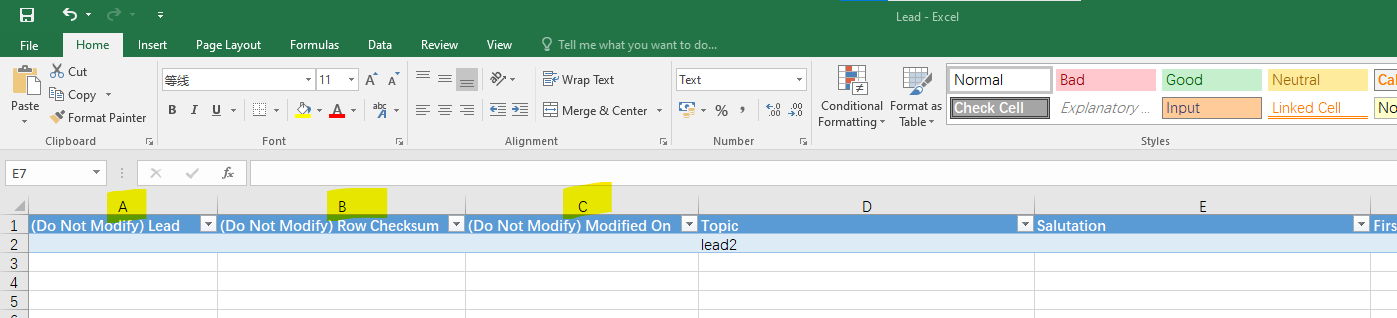
----------------
Please note that the Account name used in Excel cannot have duplicates, otherwise the import of this Lead record will fail.
For example, I have two Accounts with the same name "acc1", which are duplicates, If I enter this Account name in Excel and then import it, then this Lead will fail to import.