Hi All,
I want to rename 'Documents on default site 1' to 'Documents' of account entity while opening document to sharepoint.
Please check screen shot.
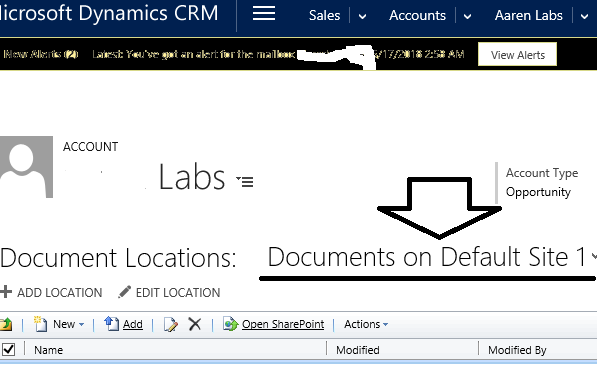
I want to rename it for all records for old and while creating new records also.
Thanks
*This post is locked for comments
I have the same question (0)



