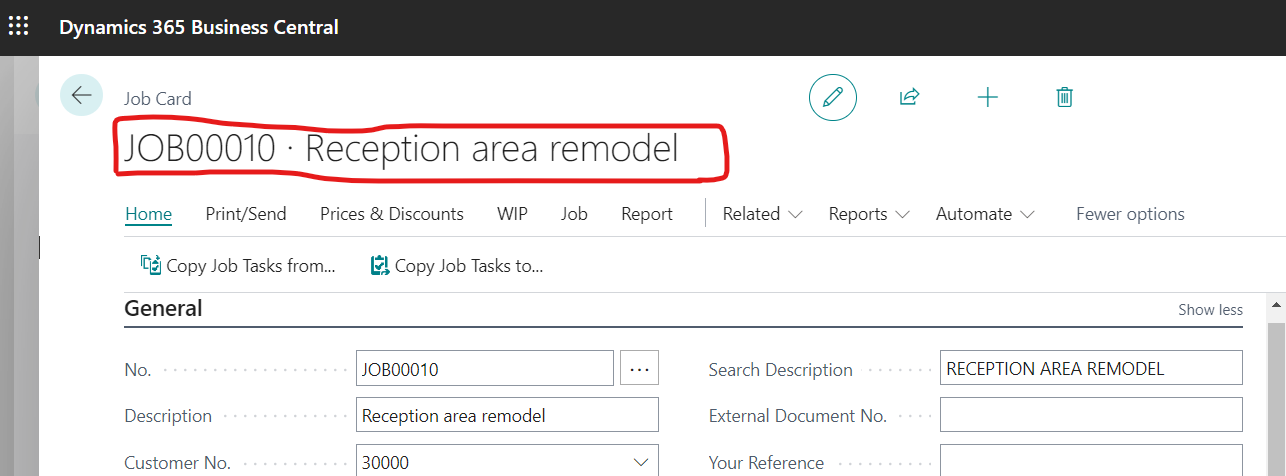I want to add Header info like Job Number for a list page/card page opening from a custom made action button on Job Card page. Just like the Job Card displays at the top the Job Number for that card, I want to display the same Job Number on my custom list page. I searched a lot for this on the web but couldnt find for this. Does anyone know how to do that?