Hi all!
Here is the case:
Dynamics NAV 2018 (11.0.39505.0)
SQL SERVER 2019 Standard
Linked Servers:
SQL SERVER 2014 Express
I have created a view on sql which contain data from different servers (the main SQL SERVER 2019 and some data from linked servers with Express Edition). On the Express editions i have a separate SQL Login created only for those databases with dbowner privileges. From within SQL Server everything works fine. I've created linked servers and assign remote SQL login account (dbo on linked database).
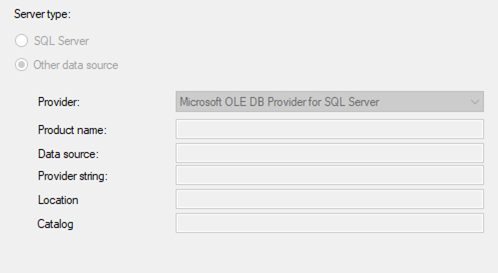
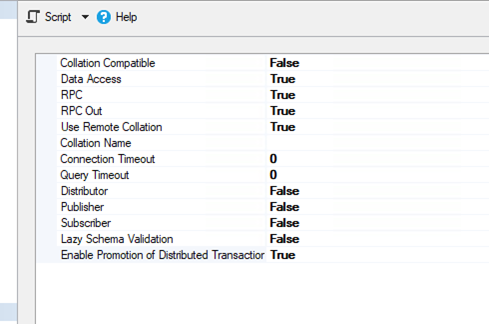
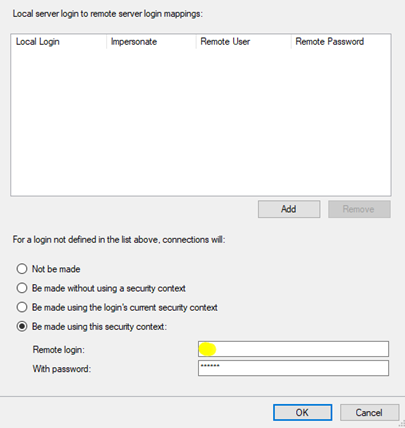
But when i'm trying to run this View from Development environment an error occured:
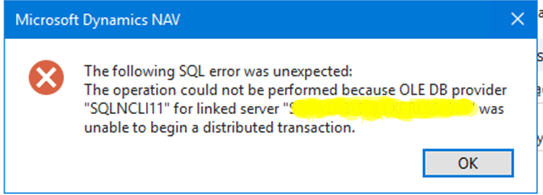
Any suggestions?



