Hello arviax,
Thank you for posting on the Microsoft Dynamics NAV Forum.
I just ran a test in NAV 2018 (North America Version) and the Depreciation lines created in the FA G/L Journal show the Dimensions from the Default Dimension defined on the Fixed Asset Record. I made sure to have different Dimension on each Fixed Asset and ran the Calculate Depreciation batch process. As shown, the default FA G/L Journal Lines show the correct Dimensions.
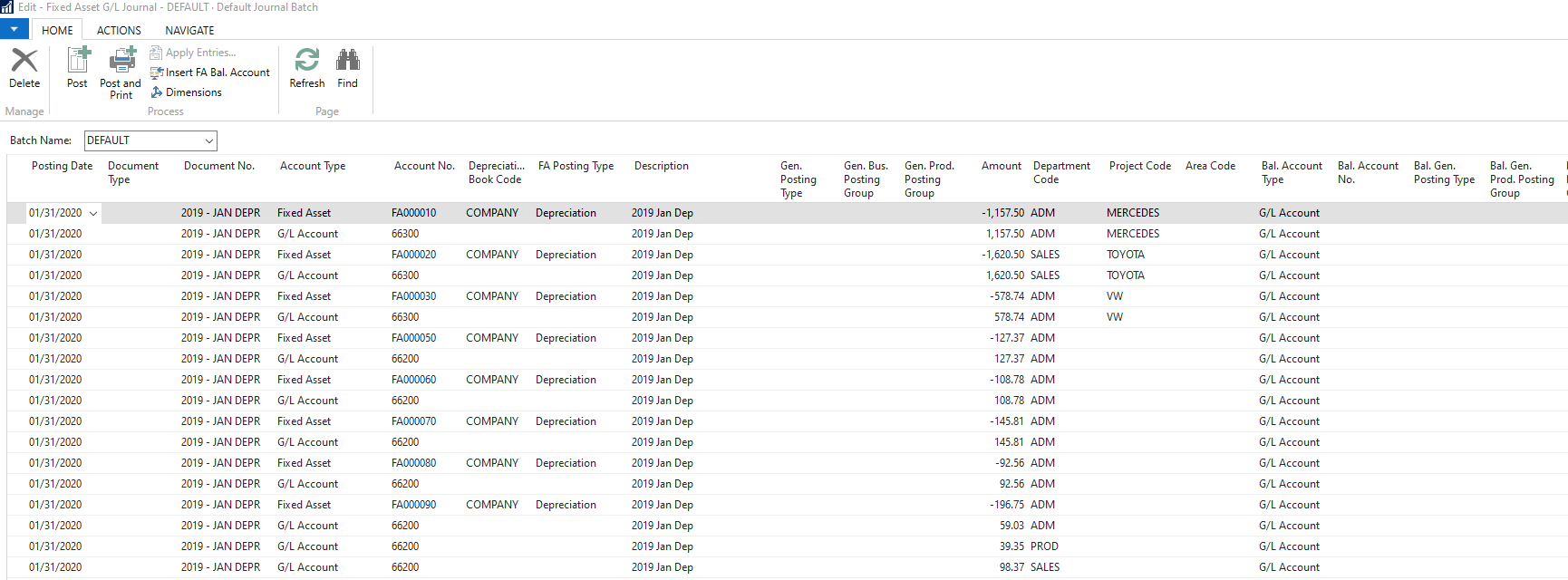
Are you stating that you have defined Default Dimensions on the Fixed Asset Card for each Fixed Asset but the Dimensions are not being populated on the FA G/L Jounral?
Please confirm the Application Build No. from Codeunit 1 - Design. Also, can you confirm the Localized/Specific Country Version of the Database? I am not aware of any issues, although there were a few Fixed Asset related issue corrected since the original NAV 2018 release. You can see the Hotfix Page at the following link:
https://mbs.microsoft.com/partnersource/global/deployment/downloads/hot-fixes/NAV2018AppHotfixOverview
The only thing to confirm is that there are no filters set on the Calculate Depreciation batch process that could be preventing certain Fixed Assets from being calculated.
Thank you.
Best Regards
Tom



