Leslie,
Thank you so much for your reply.
Though your answer was helpful and it solves one of my problem, it does not solve what I am trying to accomplish.
As I explained in my other post I am trying to have multiple reports per document type and the ability to choose which one I want to print from the "Sales Transaction Entry". I tried to explain my thoughts with this table.
| Document Type |
Form name |
| Quote |
SOP National Blank Quote Form
SOP International Blank Quote Form |
| Orders |
SOP National Blank Order Form
SOP International Blank Order Form |
| Invoice |
SOP National Blank Invoce Form
SOP International Blank Invoce Form |
The request behind this is because the company I am working for requires different type of forms depending if the customer is national or international.
Your answer replaces the "SOP Blank Quote Form" report document that the software prints by default and that is one thing that I want, but I also want to have a second report to be able to choose from.
Do you know a way I could do this?
The only places I see that I could change something about the report is in the "Sales Type IDs" window (which was what I was trying to do before). I made a "INTQTE" type ID that I was hoping I could attach to my "SOP International Quote Form" custom document, but I think that is not possible?. See Image.

Also, the other possible place I saw was here
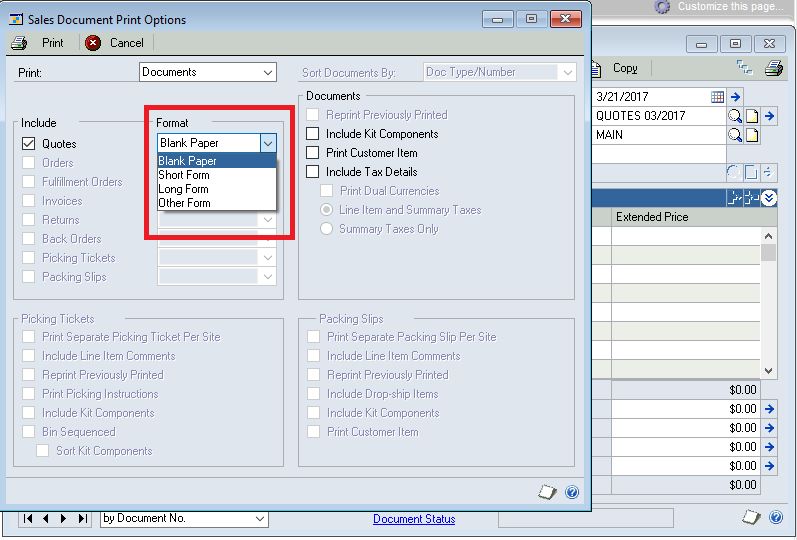
the company only uses blank paper format, so they would not mind change the short form or any other formats to the international report form I want.
I do not need extra fields on the sales transactions entry window, I just want the ability to choose which quote form I want to print.
Is there a way I could achieve this goal?
Also, in another related topic, for that package file of the form, can I edit that form from the notepad file? that would be so much faster than doing it in the report writer.
Thank you in advance for your help, I really appreciate it



