When User login to NAV this error appears

It's about Customer table: Sales (LCY)
I think the Permission Set is the cause

When I check this Permission Set at Customer table there's nothing in Security Filter
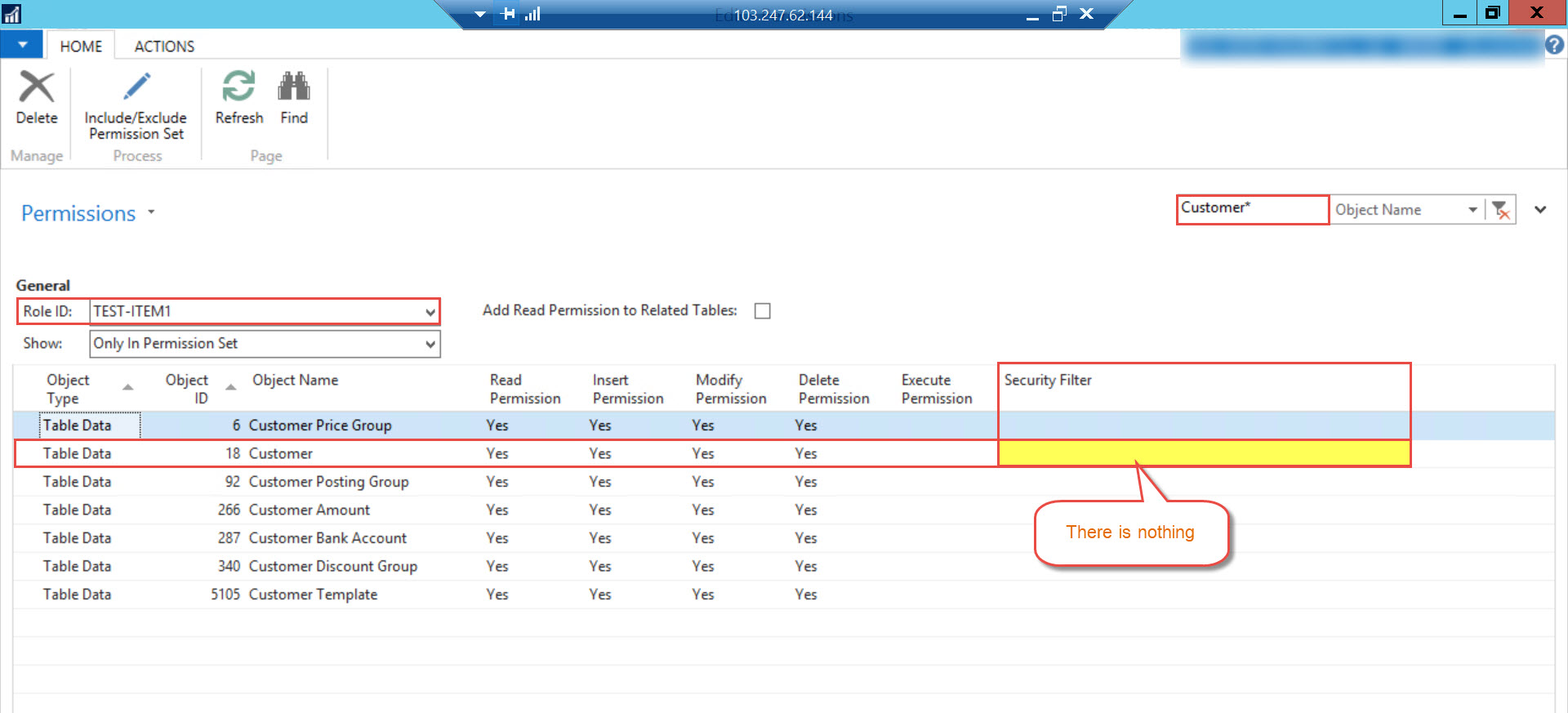
and another permission set doesn't have Security Filter too
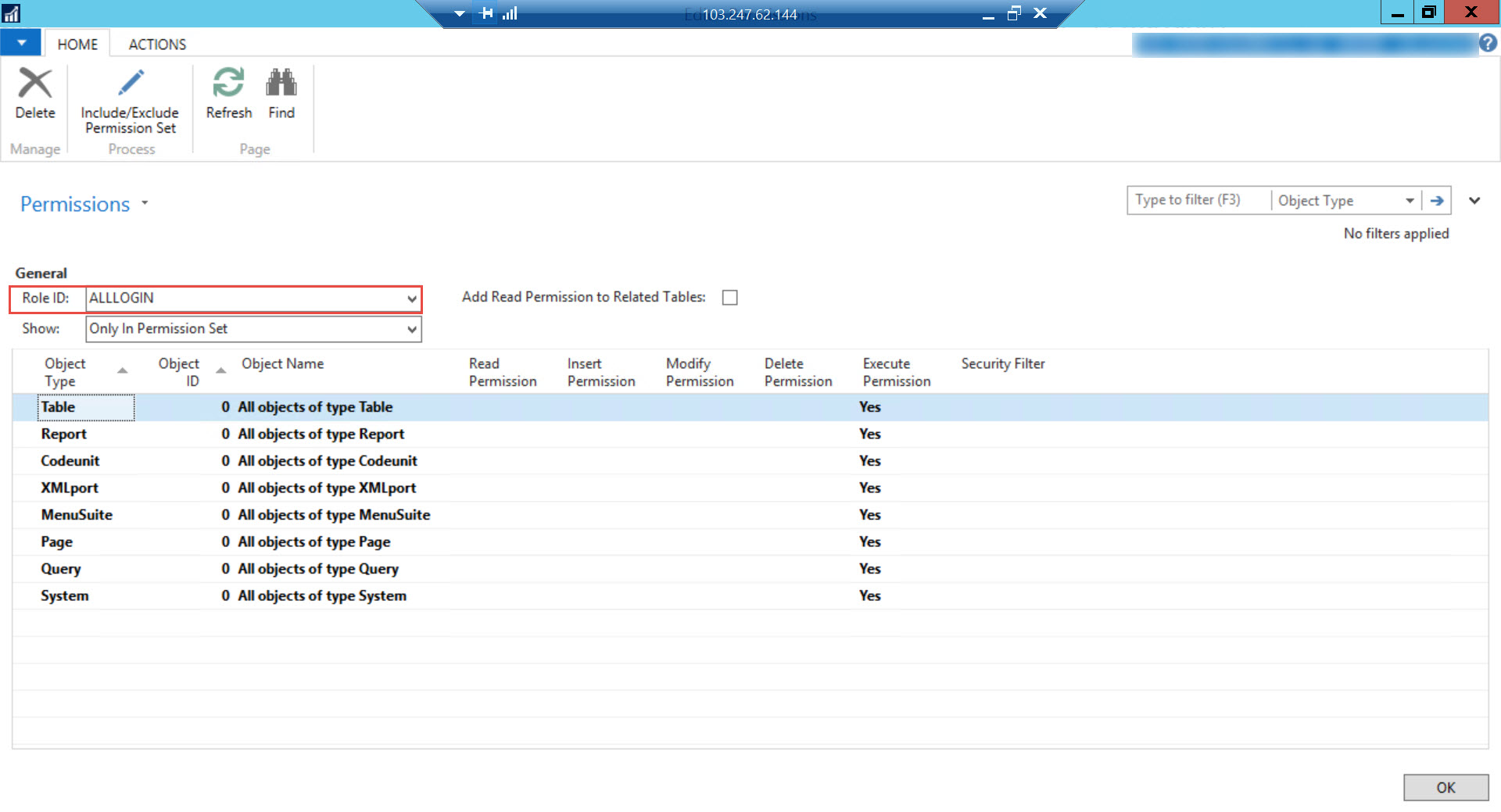
I try to search and find a related case
https://community.dynamics.com/business/b/mohanasdynamicsnavblog/posts/sorting-cannot-be-done-based-on-following-flowfields-you-must-set-the-security-filtering-mode-to-filtered
but I don't know how to access this page below to solve this Error




