RE: Can you have multiple approvers for General Journal Batches
In that case you can do the following to have an approval workflow sent to 2 approvers but only 1 must approve prior to being able to post the journal:
1. Navigate to the Workflows Page
2. Open your General Journal Batch Approval Workflow
3. Click on the Enabled field to disable it
4. In the Workflow Steps FastTab click on the (+) Add record restriction

5. Select the 2nd line, in the Approver Type select Approver User Group

6. Create a User Group that looks like the one below where you have 2 lines for the 2 users, the sequence of both lines must be 1

7. back in the workflow, for the line where it says Pending Approvals:0 remove this filter so the line says <Always>
and delete the line that says Pending Approvals>0,
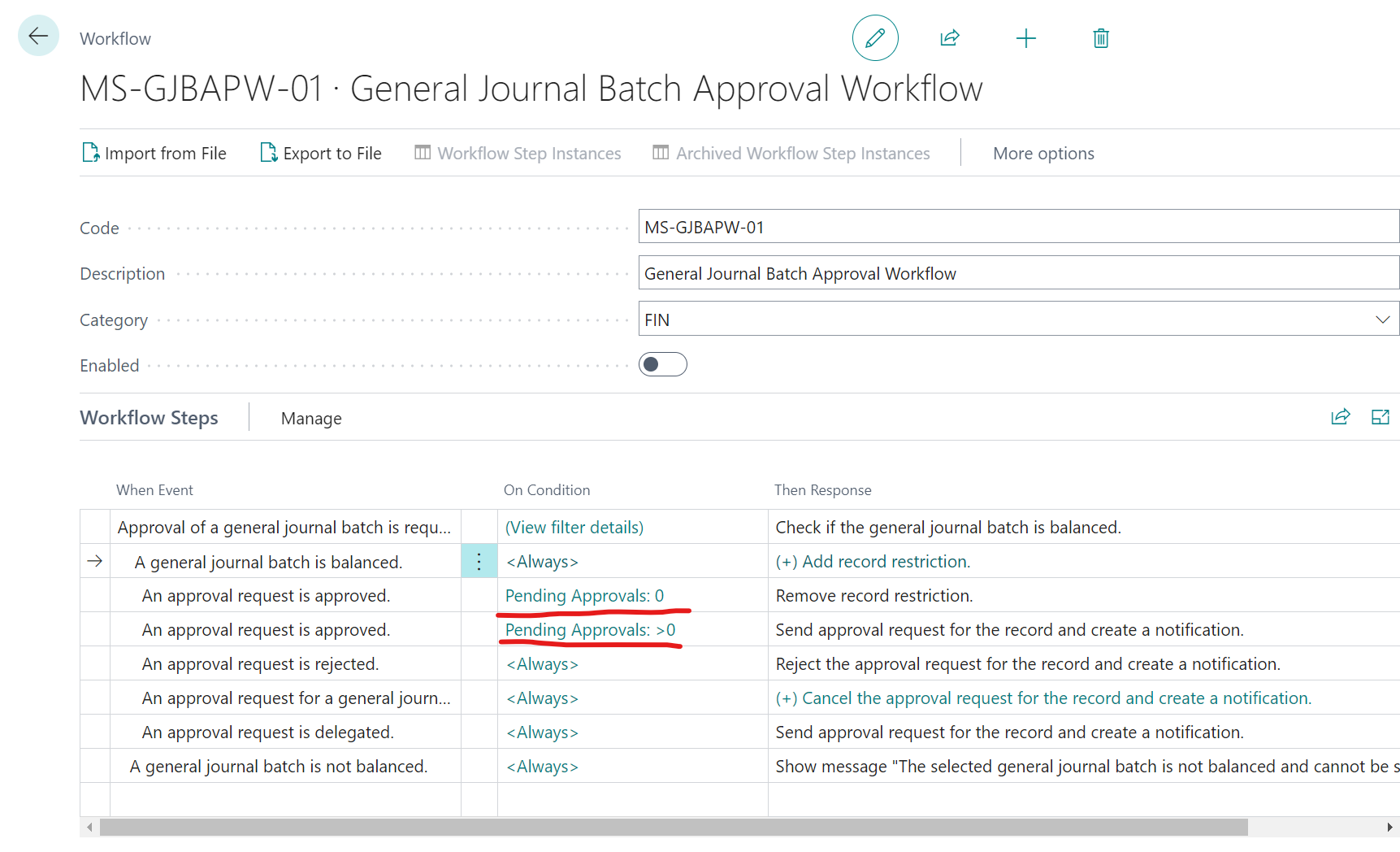
it should look like this:

8. enable the workflow back



