[quote user="DynamicsHR"]
I am looking at some potential work and I noticed that my environment is on premise Nav but it was updated to version to 14.0 recently. I checked the system information and it says Nav 11.0 version 14.0, my questions are
1. Is the environment on Business Central given their UI still looks like Nav?
2. The organization has a lot of customizations done when they implemented Nav so it looks like their data and customizations were also migrated automatically because it's working currently? Can this be possible after updating the version?
3. In order to get BC UI, a full implementation is required from configuring the environment -> changing the code to AI for customization etc.?
[/quote]
Hi DynamicsHR,
Are you running BC on-prem or NAV? If your using an interface version you need to check if you are running BC, NAV RTC or NAV Classic.
Here is a good article: https://www.the365people.com/blog/dynamics-nav-dynamics-365-business-central-version
In Business Central, the version is found here:
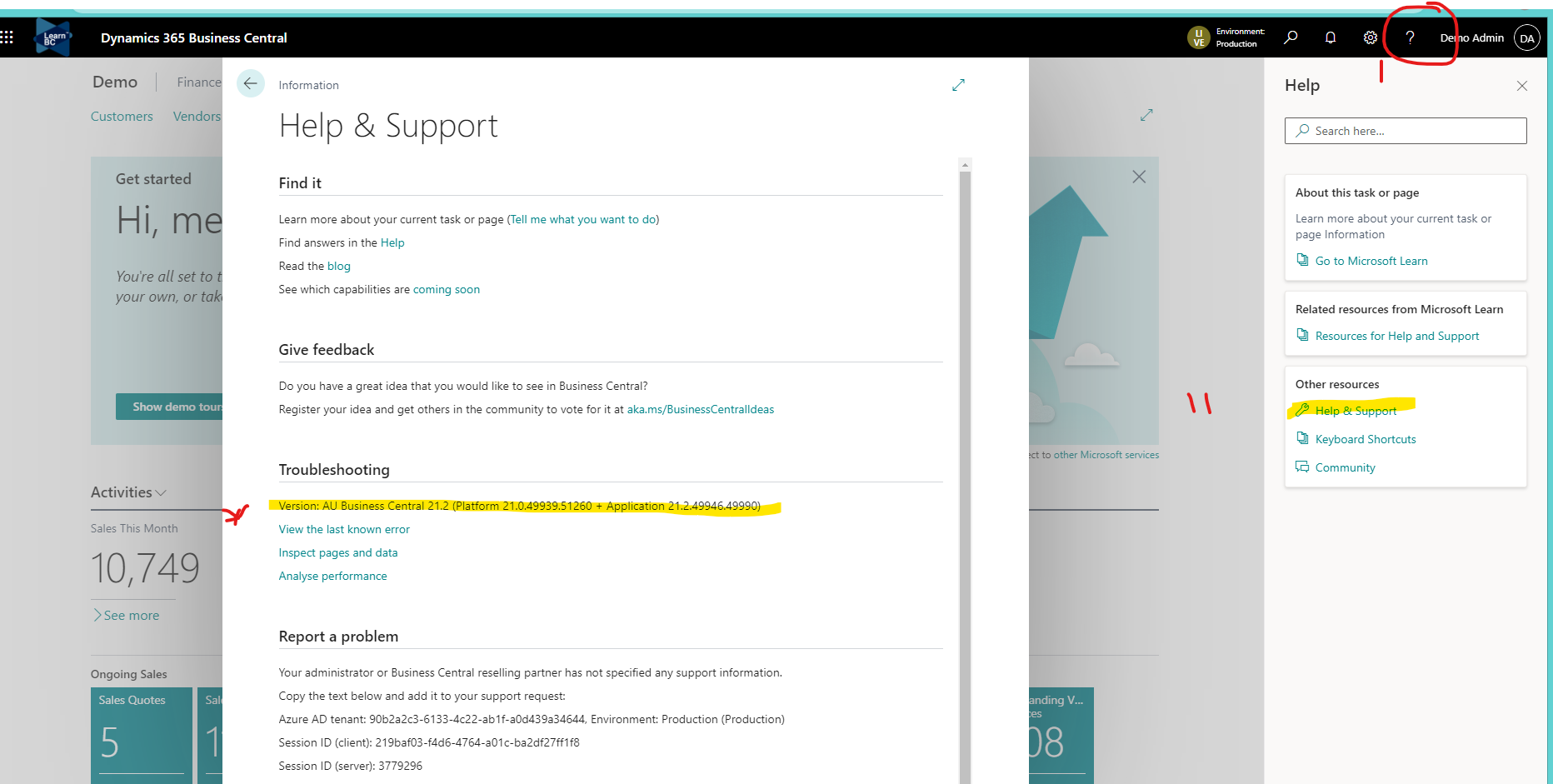
Navision lifecycle as a FYI - https://learn.microsoft.com/en-us/lifecycle/products/dynamics-nav-2018 expires NAV2018 as end of life on January 10th 2023 and this brings NAV to a complete circle an although it has an extended life, you should consider moving up to BC.
Moving from NAV to BC is a complete different language for the extension development being CAL vs AL.
You will need to consider having this costed by a consultant. Noting, there are many features my clients paid to have developed in NAV that exist in BC today.
Answering your questions:
1. Being it looks like NAV I would say you are on NAV RTC or Classic, so No. you are not on BC
2. Yes your extensions can be migrated from NAV to BC, eg re-written into AL. You can't just upgrade your extension from NAV to BC.
3. No - you can upgrade your NAVISION database and bring all your data as part of the bridge to cloud upgrade.
Bridge to cloud
Microsoft have the bridge to cloud program which reduces your licensing by 60% for 3 years if you can get on it, this will help your client afford the customisation changes see here: https://partner.microsoft.com/en-us/asset/collection/bridge-to-the-cloud-promotion#/
Upgrade Path
The upgrade path is well documented although complex. See here: https://learn.microsoft.com/en-us/dynamics365/business-central/dev-itpro/upgrade/upgrade-paths
Your partner should have experience in these upgrades.
Although we have done many of these upgrades ourselves, you want to do a full audit on the customisations and look at this as an opportunity to clean up your functional requirements. We offer a full A&D/Scope checking exercise using https://seer365.com/solutions/ - which can help your client understand the cost to consider.
Funding
There is also Microsoft Finance funding available to pay for CAPEX/OPEX over a 36-60 month period if you wish to take it up.
I hope this has answered you questions
Thanks JC
CLICK YES - if I have answered your question today, to help other community members know this is resolved.
Follow Me/Subscribe - https://www.youtube.com/@learnbusinesscentral
Connect with me on linkedin: https://www.linkedin.com/in/jarrodcase/



