I am trying to create another report format of 1304 - Sales Quote. In my format, I have added the field WorkDescriptionLine but it is cutting off and not pulling in the full WorkDescription, however, on some of the other quote formats, it pulls in the full information. Is there something I need to do to be able to increase the field length capability within Word? Below is an example of one that works:
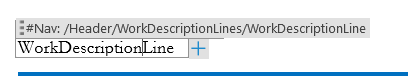
And mine that doesn't work:
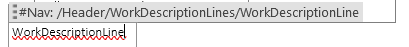
There is a difference where the one works has a + sign, but I am not sure how that is added or if that is what is missing?



