Hi,
I'm trying to create Flow in Power Automate for Business Central but every time I try to use Find Data (v3) to filter, filters are not working.
I've watched most of tutorials, read documentation for OData in BC and every time I receive an error "Could not find a property name" and have no other idea what else to change. Without filtering flow works correct.
What I'm trying to do is to get Purchase Invoice Lines in Type= Comment and Description containing "order".
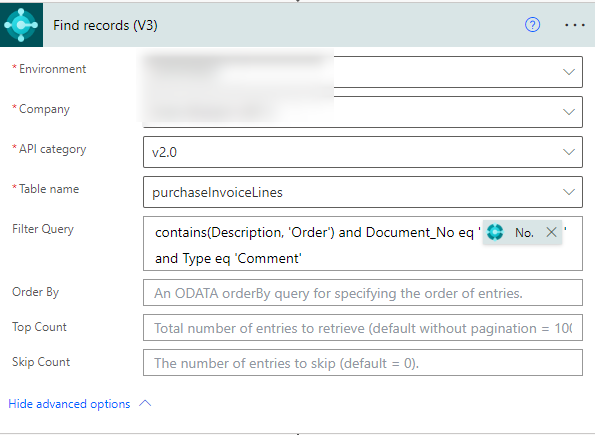
Error:
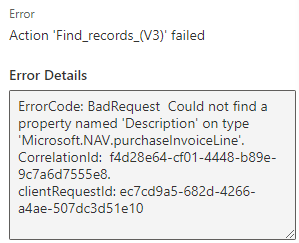
Raw input:
{
"host": {
"connectionReferenceName": "shared_dynamicssmbsaas",
"operationId": "GetItemsV3"
},
"parameters": {
"bcenvironment": "<environment name>",
"company": "<company name>",
"dataset": "v2.0",
"table": "purchaseInvoiceLines",
"$filter": "contains(Description, 'Order') and Document_No eq 'N200230026' and Type eq 'Comment'"
}
}
I've encounter the same error while filtering PO attachments (I can send all existing attachments by email, but I cannot filter them by Document No. with the same error.



