Hi partner,
1. If there is no SharePoint site in D365, we need to integrate SharePoint with D365 first, and then a default site will be generated.
Please refer to this blog to learn how to integrate D365 with SharePoint: https://www.crmsoftwareblog.com/2020/02/how-to-setup-a-dynamics-365-integration-with-sharepoint/
https://itsfascinating.com/d365/tag/create-sharepoint-site/#:~:text=Step%201%3A%20In%20Dynamics%20365,Finish%20to%20complete%20the%20process.
As long as D365 is successfully integrated with SharePoint, then D365 will have a default SharePoint site, and you do not need to do anything else.
2. If there is already a default SharePoint site in D365, then we can create a new SharePoint site.
In the web apps, go to Settings > Document Management > SharePoint Sites, select New.
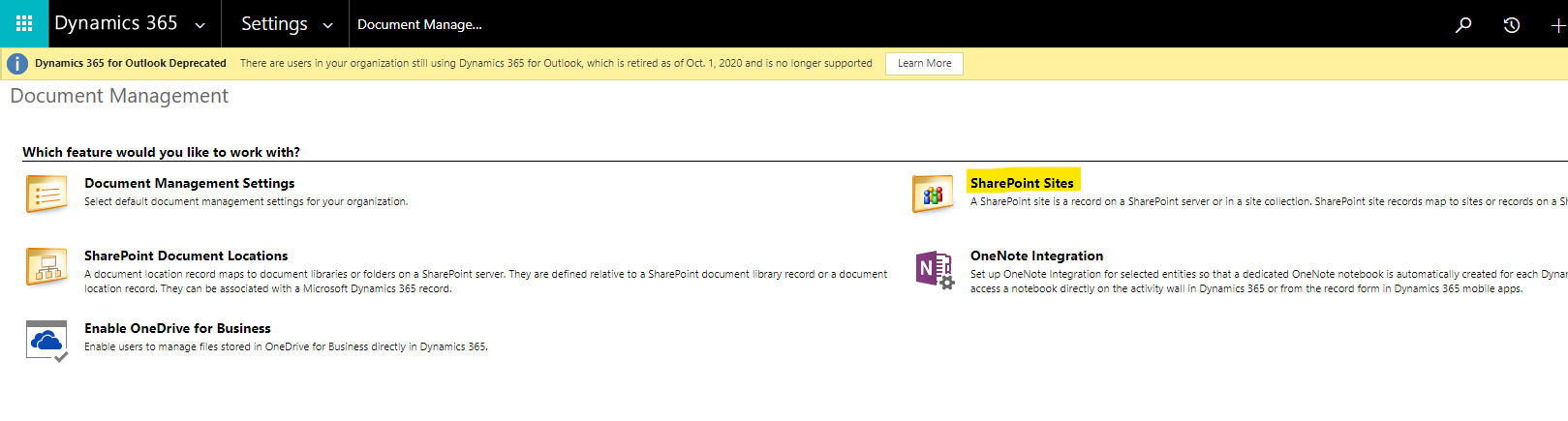
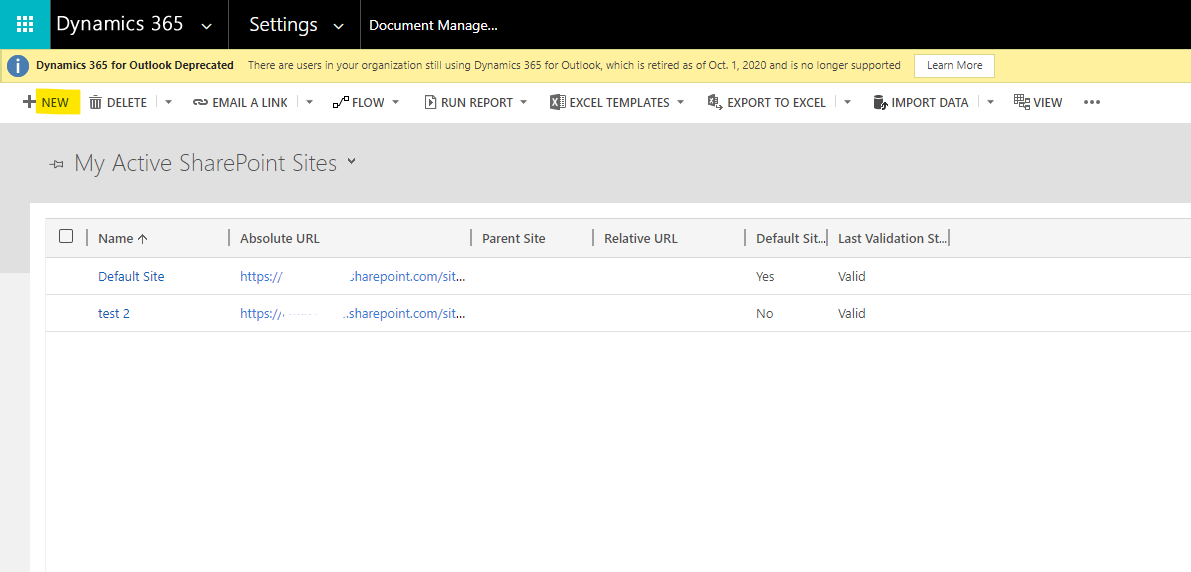
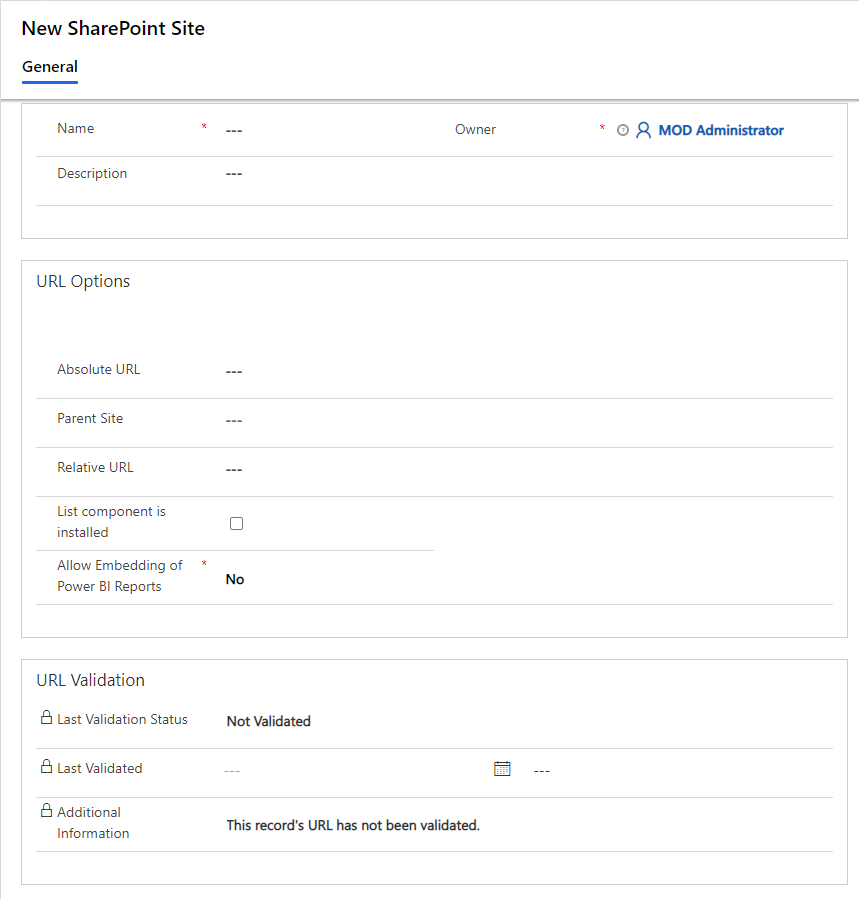
Fields introduction:
Name. Add or change the name for the site..
Owner. By default, the person who created the site is listed as the owner of the site record.
Description. Add or change the description for the site. For example, specify what documents the site contains.
URL Type. Specify whether you want to add an absolute (full) or relative URL for the site.
Absolute URL. To point this site record to a site collection or site in SharePoint, specify the fully qualified URL of the site collection or site. You can use this record as a parent site to create other site records with relative URLs for sites inside the site collection or sites on the same SharePoint site.
Relative URL. Use this option when you have at least one site record pointing to a site collection in SharePoint. In the Parent Site box, select an existing site record. If the site record that you selected as a parent site points to a site collection on SharePoint, specify the name of an existing site in the second box. If the site record that you selected as a parent site points to a site on SharePoint, specify the name of an existing subordinate site on SharePoint.



