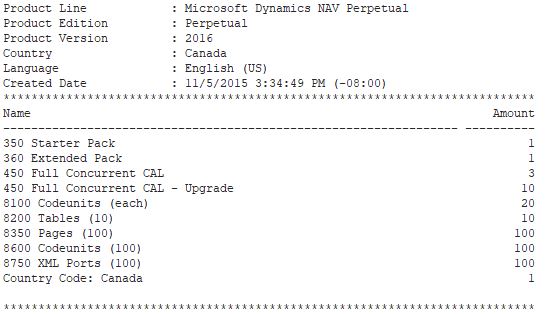Hi Andy,
Thanks for the tips. Creating a new permission set and allowing the DIOT Subscribers Execute permission didn't make any difference. I verified my Super User role and it does have every permission checked.
I am suspecting our Nav license may not have enough CodeUnit coverage (MS NAV issued it back in 2015)? Our server was running CU10 for a long while, after CU61, basically anything to do with a Vendor card, i.e. changes or creating a new vendor, will trigger the same permission error. I wonder if the DIOT CodeUnit (even though it's for Mexican version, and we're running a Canadian company, using NA version) is new and our license won't recognize it? I've attached our License info. I noticed the DIOT CodeUnit is OBJECT Codeunit 27022 DIOT Subscribers. Our CodeUnits in the License is 8600. Does it mean we don't have the right to it?
Also, I've recently applied a BusinessCentral 2020 Wave 2 on premise license to a test server. I wonder if this action had any consequence to our Nav 2016 server's functionality? i.e. did this cause the Nav 2016 server to lock something up and rendered it with reduced capability such as this error? Thanks.