Hi!
Im trying out the Knowledge Base portal for CRM online. I encountered the following a problem i cant figure out:
I have the following code (fetchxml) in a webtemplate
{% fetchxml categories_query %}
<fetch count="{{ count }}" aggregate="true" returntotalrecordcount="true" >
<entity name="category" >
<attribute name="categorynumber" alias="categorynumber" groupby="true" />
<attribute name="parentcategoryid" alias="parentcategoryid" groupby="true" />
<attribute name="title" alias="title" groupby="true" />
<order alias="parentcategoryid" />
<order alias="title" />
<link-entity name="knowledgearticlescategories" from="categoryid" to="categoryid" link-type="outer" >
<attribute name="categoryid" alias="categoryid" groupby="true" />
<attribute name="knowledgearticleid" alias="kb_count" aggregate="count" />
</link-entity>
</entity>
</fetch>
{% endfetchxml %}
In theory this should give me back all my categories for the KB articles with the count of the associated articles for each category. Something like this:
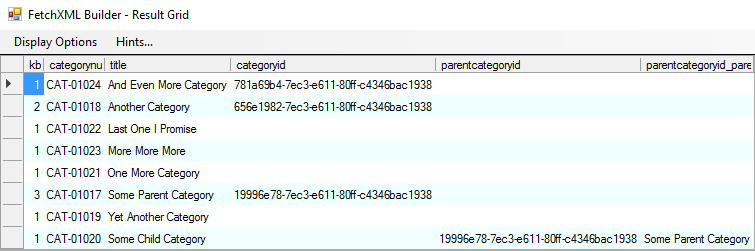
Actually this gives back the count wrong, because of the outer join, but where the categoryid id null, there i know the actual kb_count is 0. Thats not the problem.
The problem is when i insert this in to a page, i got back something like this:
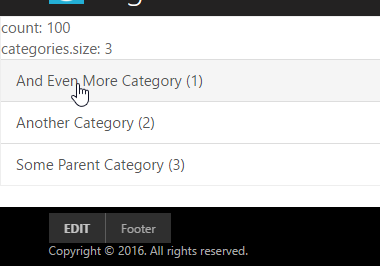
Like the liquid parser just ignores the link-type="outer" part, and it gets data with a simple join on the entities.
How can i get back all the expected data?
*This post is locked for comments
I have the same question (0)



