CYC,
OK, let me do the same example in my Cronus Sandbox...
Item - 1150 is a Production Order and has 2 components in the BOM 1151 and 1155. No inventory for any of the items currently.

My 1150 Replenishment Tab looks like yours and the components look like the below:

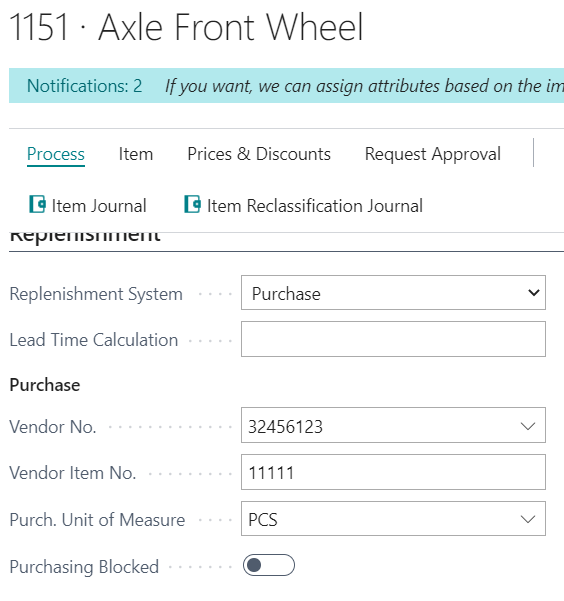
Note that my Planning Fast Tab I have setup some parameters which will be used in Planning and you should have too, based on what you need.
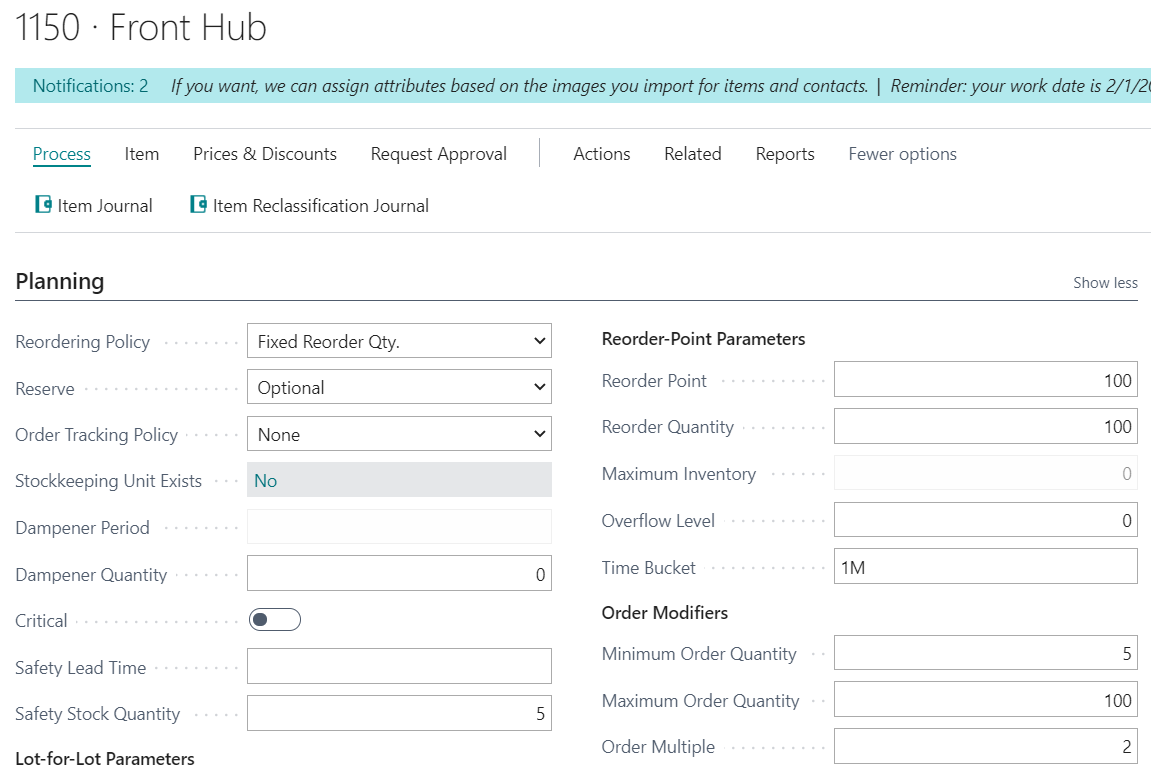
Created a forecast for my 1150 Item (Sales Item):

Run Planning Worksheet with MPS (Prod. Order) and MRP (Purchase Order) set and with my forecast:
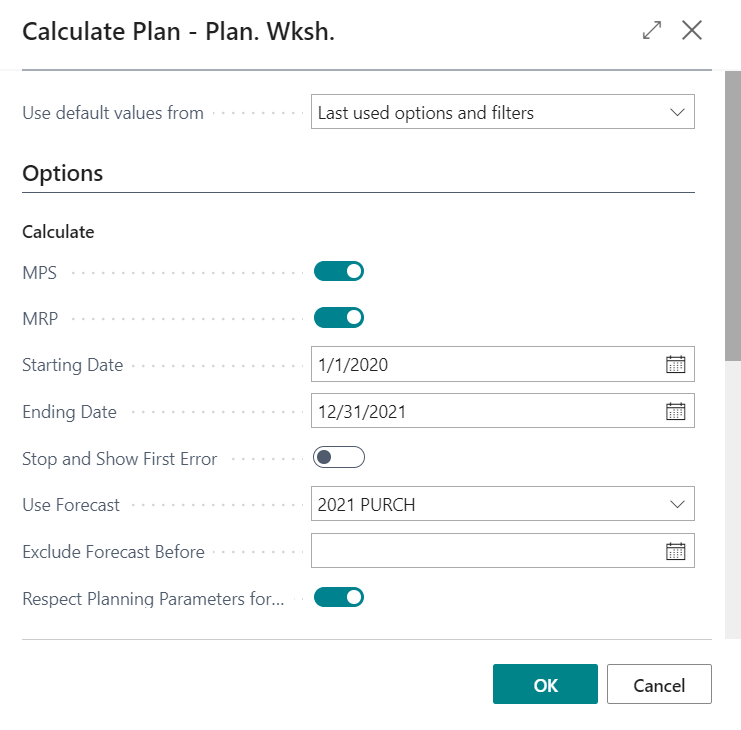
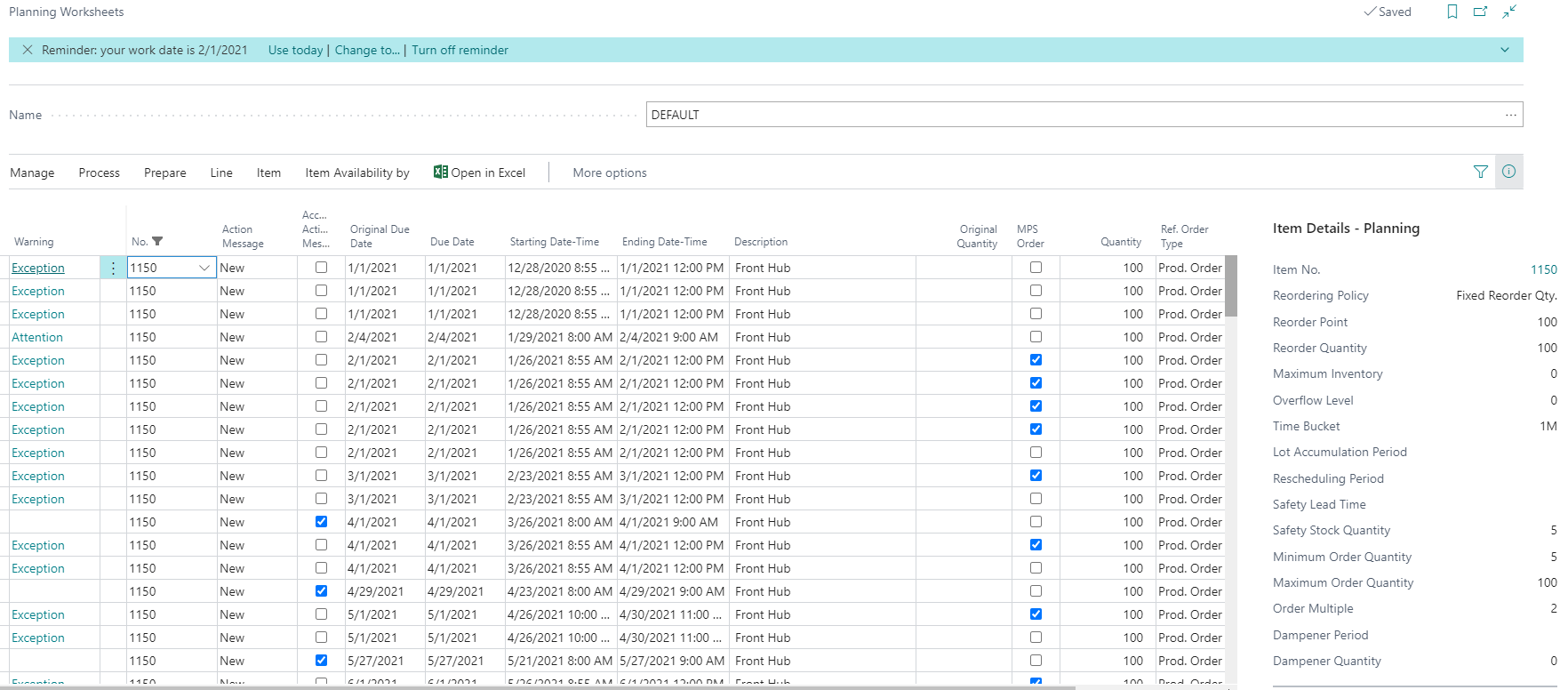
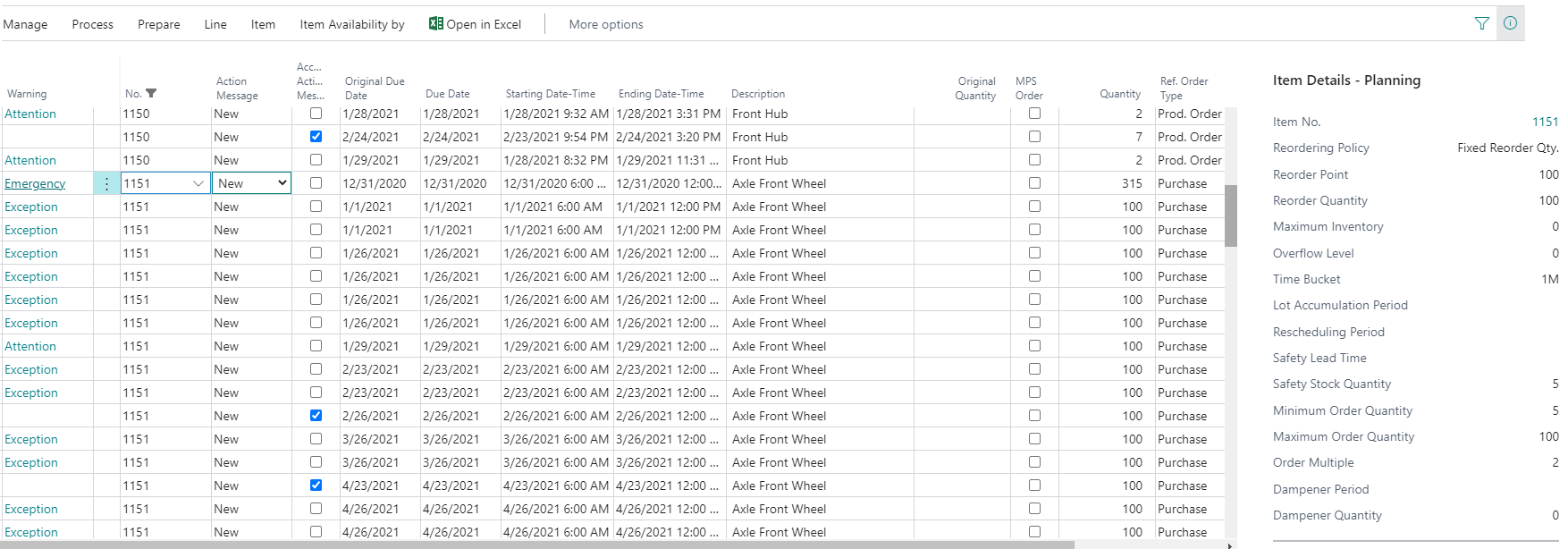
I get both Prod. Order and Purchase.
Look over what I am sending and test again.
Hope this helps.
Thanks,
Steve



