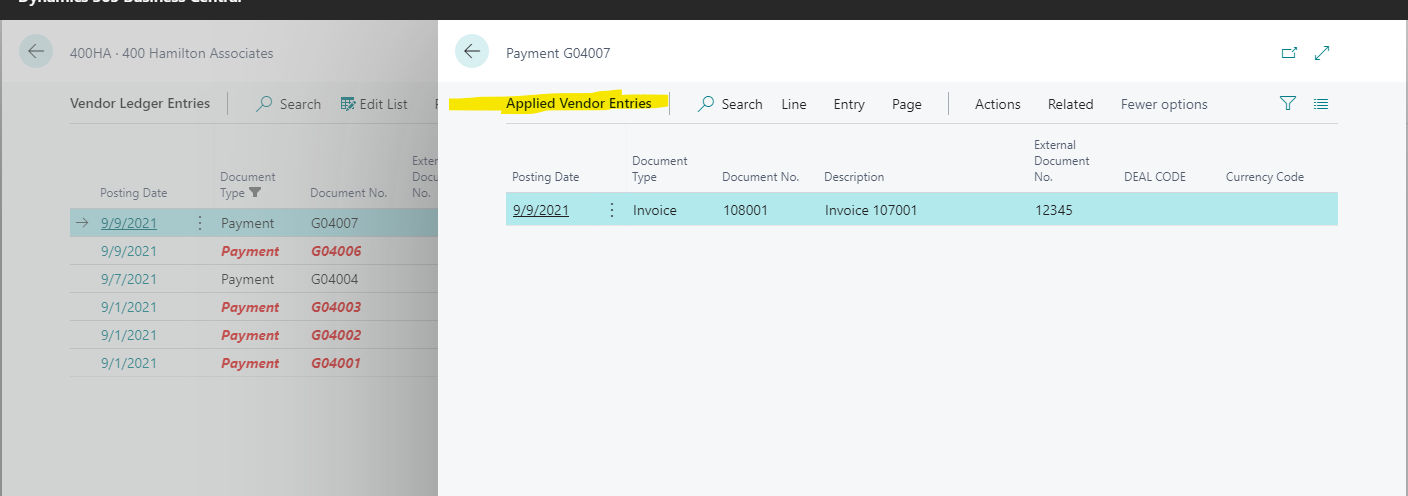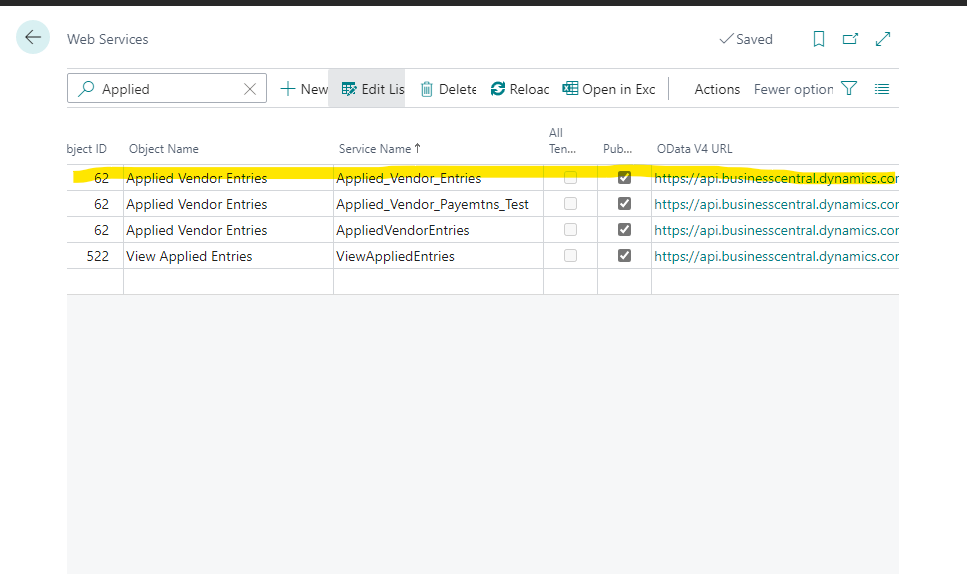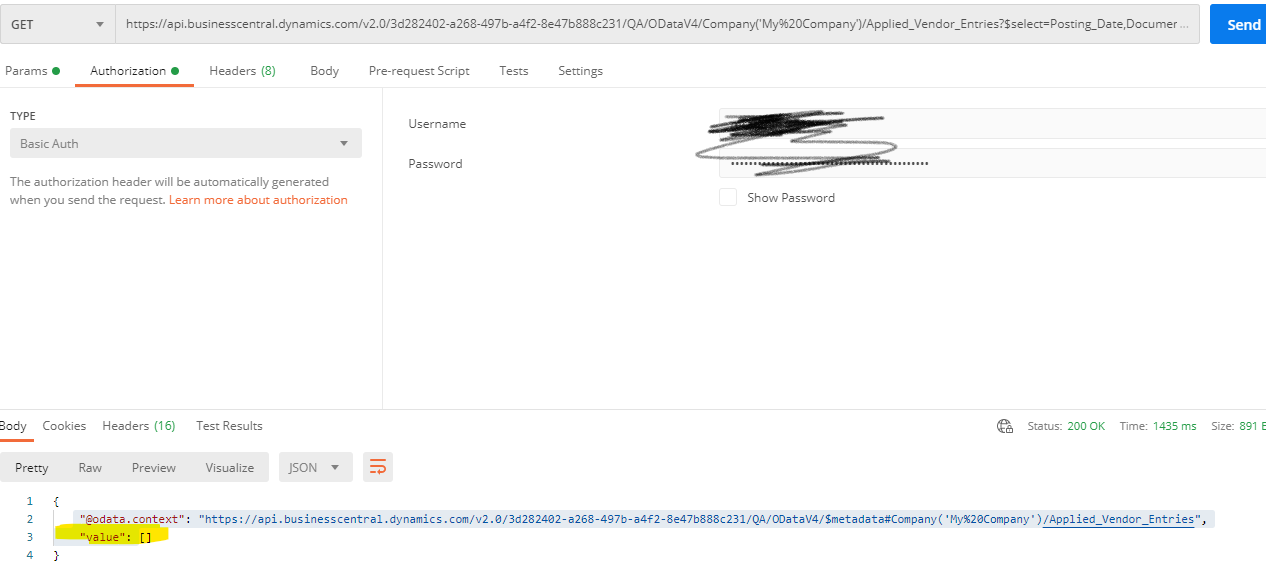Hi,
I am new to business central and I trying to get data from Business Central office 365 to store in our local db. I used API end points provided in the Web Services in business central. I want to get the Applied Vendor Entries and I see there is a web service for that but it does not return anything.
Here is a simple scenario, suppose I had an invoice posted from a purchase journal, and then I created a payment for that invoice using the payment journal.
In the Vendor Ledger Page page, I'll have a minimum of two entries, one for payment and the other for invoice.
When I look at the payment's applied entries, I'll see the invoice, and vice versa. (In other words, I'll discover the payment as the invoice's applied entries).
I contacted Microsoft support and they said I will have to create OData unbound action and the idea is to call a function in the codeunit with an API call by publishing the codeunit as a webservice and call it with a SOAP web service call. They also suggested to ask in this community so that's why I here
I'd appreciate any help. Thank you