Josh,
You are correct that each Extended Text line row is 50 characters but you can insert multiple rows. Here is an example...
Go to the Item Card and navigate to the Extended Text, The Extended Text will open. I made 3 lines:
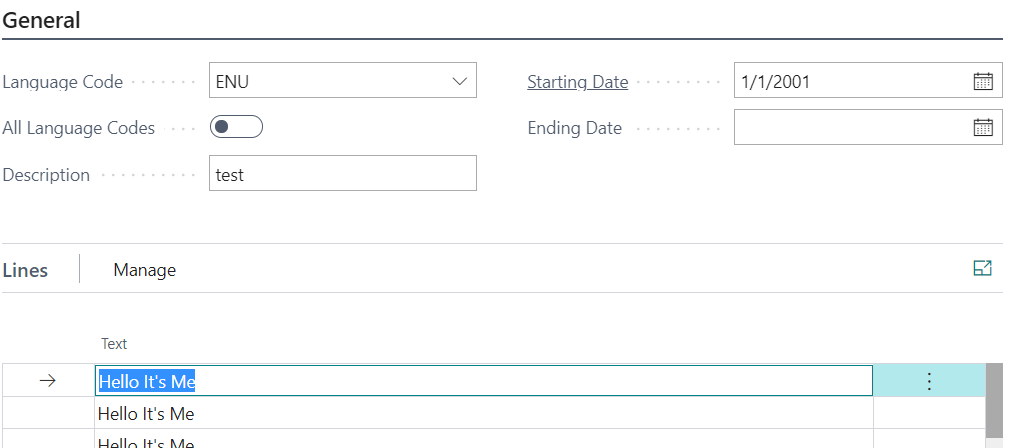
I also made sure the extended text appears on Sales Order. Now enter a Sales Order for my Item and after I hit enter, after entering the No., the Item will display Description and Extended Text below.
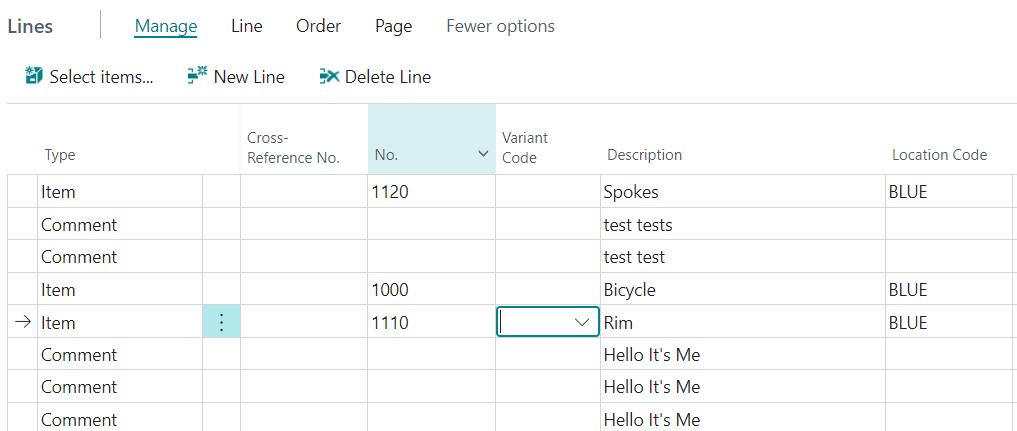
I know my images are BC, but the process and concept the same (did not have my NAV database open).
Hope this helps.
Thanks,
Steve



