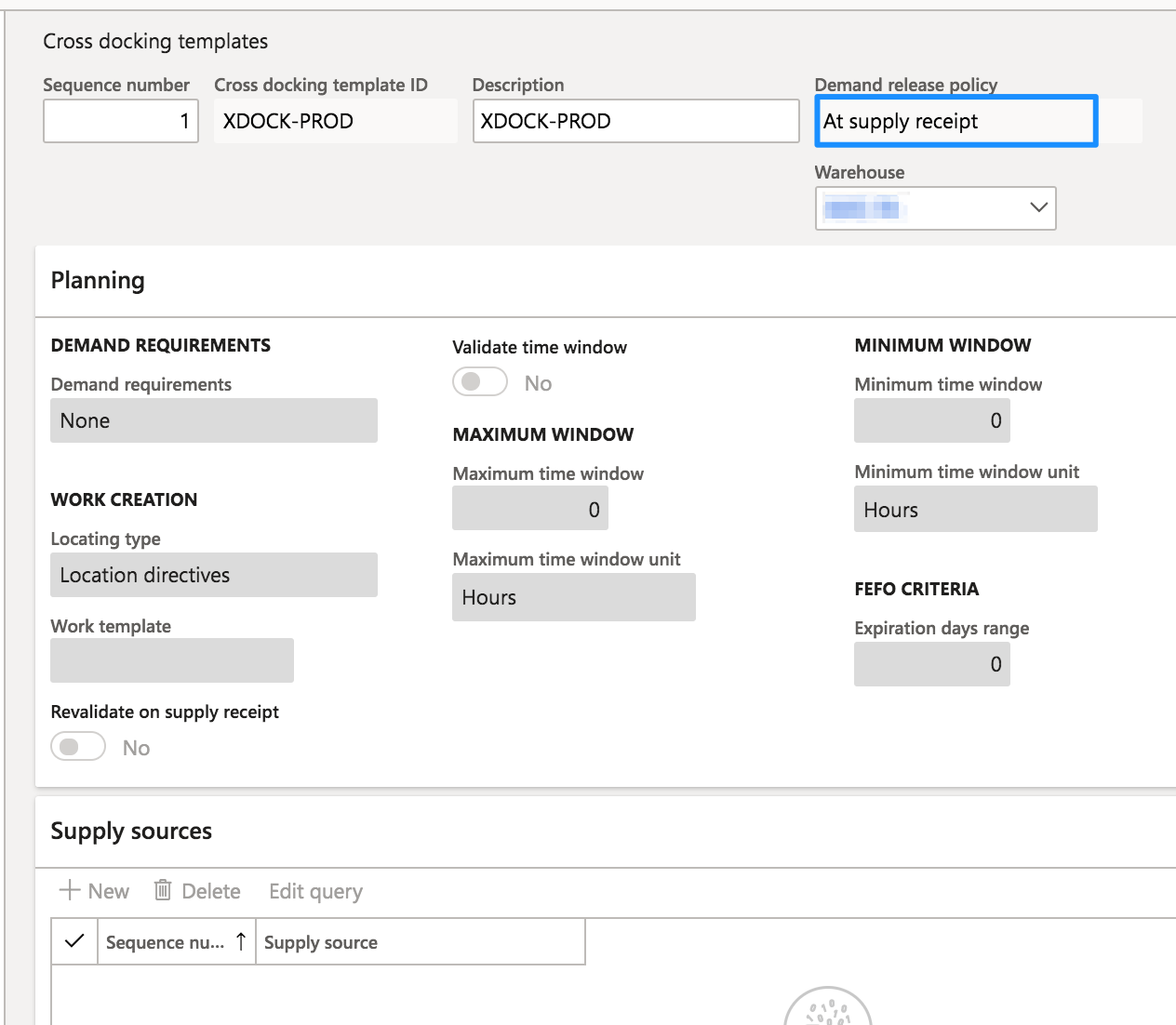I have configured the Planned Cross docking features word for word according to Microsoft's instructions.
- WHS enabled warehouse
- WHS enabled item
- Work template (Cross docking)
- Work class (Cross docking)
- Location directive (Cross docking)
- Cross docking template with correct demand release policy
- Sales Order is marked against a production order
I created a scenario where two Sales Order lines are marked against different production orders, and another line is reserved against physical inventory.
Three sales lines in total
Based on my understanding of the feature, a load and shipment should be created and it should have all 3 lines, and work should be created for only one line.
I release the sales order to the warehouse and it just laughs at me. No load lines are created for the lines marked against production orders, no planned cross docking lines.
What could be missing?