Hi, as Josh Anglesea said, you should pay attention to different years.
A simple example: for reference only
pageextension 50100 MyExtension extends "Customer List"
{
trigger OnOpenPage()
begin
Message('Months between %1 and %2 is %3', 20150101D, Today, CalculateMonthBetweenTwoDate(20150101D, Today));
end;
local procedure CalculateMonthBetweenTwoDate(StartDate: Date; EndDate: Date): Integer
var
NoOfYears: Integer;
NoOfMonths: Integer;
begin
NoOfYears := DATE2DMY(EndDate, 3) - DATE2DMY(StartDate, 3);
NoOfMonths := DATE2DMY(EndDate, 2) - DATE2DMY(StartDate, 2);
exit(12 * NoOfYears NoOfMonths);
end;
}
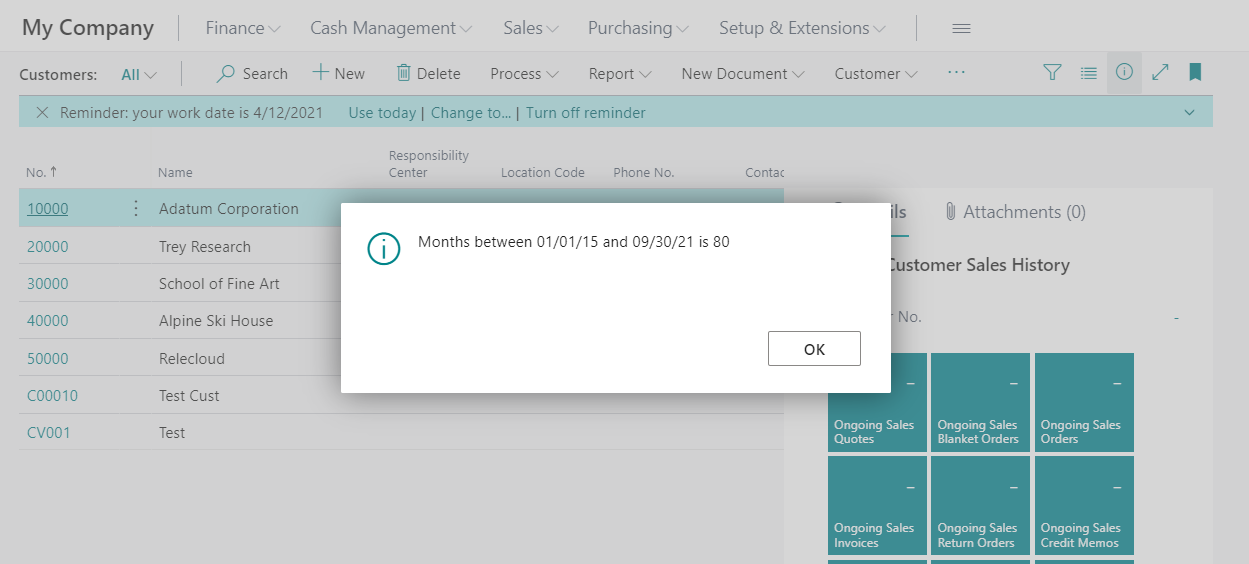
Hope this will help.
Thanks.
ZHU



