Hello everyone,
I am getting the error:
You are not authorized to access table ‘Retail Headquarters parameters’ (RetailParameters). Contact your system administrator.
When I try to go to Retail -> Setup -> Parameter -> Retail Parameters:
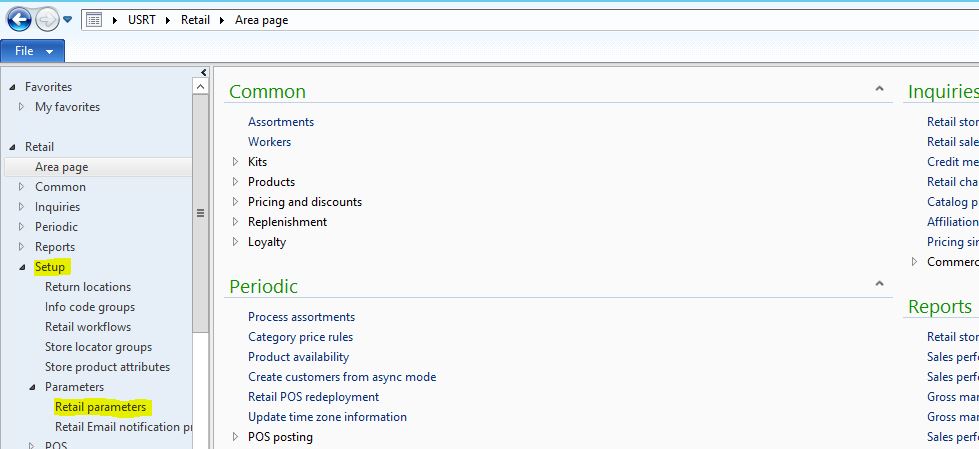
I get this error:
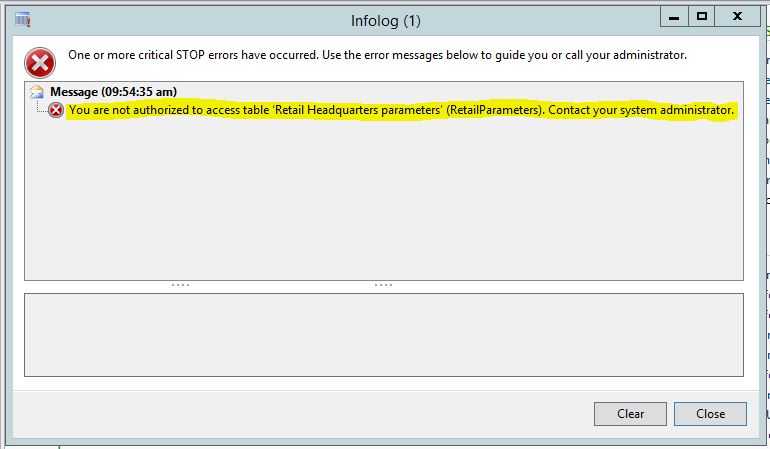
I currently have:
- Retail Headquarters install
- Retail License Functionality enabled
- Access to the database
- I synced and resynced the database
What can I do to fix this error so I can continue with the setup?
*This post is locked for comments
I have the same question (0)



