Hello All,
I'm facing an issue in dynamics 365 on-premise with UCI interface.
as you find in the screenshot below you will find that lookup from related entity not clickable and shown as text not URL, but in the classic view it is a clickable and moves to the form.
I tried the same in online version it is working fine.
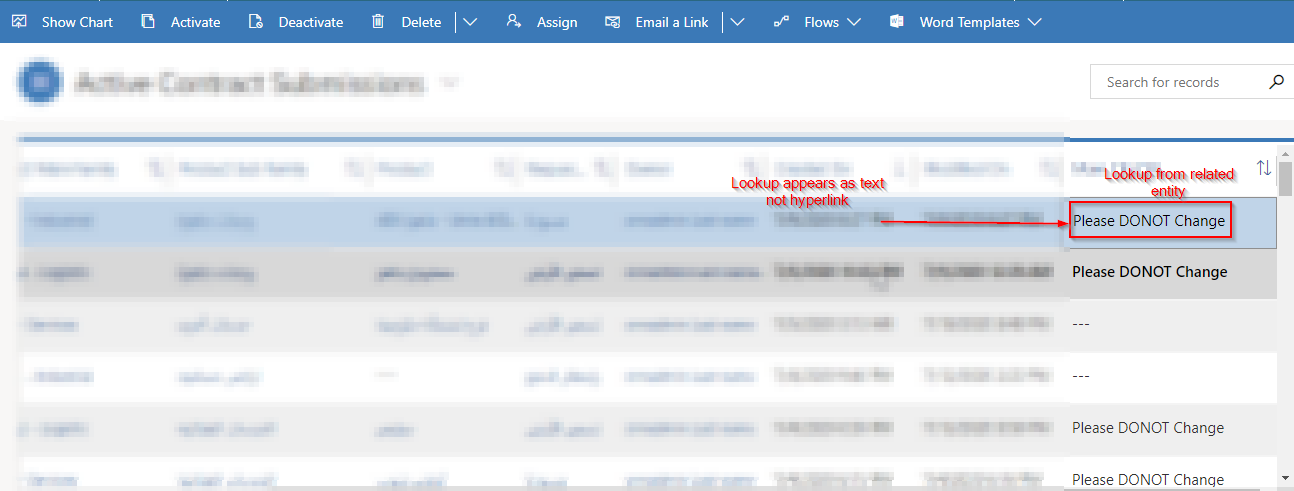
If you have any suggestion please tell me,



